I recently replayed chain of memories on my old ps3 and I realised how much improvement the ps4 version brought to this game.
So yes, we still have the 720p cutscenes video and I hope that one day this could get fixed to improve the quality), but check out these comparison screenshots I made.
PS3
PS4
It's mosty the bluriness of the 2D textures that has been improved.
Also all cards are now in much better quality too.
Did you guys noticed this change? And don't answer: no because I don't play chain of memories.
I recently replayed chain of memories on my old ps3 and I realised how much improvement the ps4 version brought to this game.
So yes, we still have the 720p cutscenes video and I hope that one day this could get fixed to improve the quality), but check out these comparison screenshots I made.
PS3
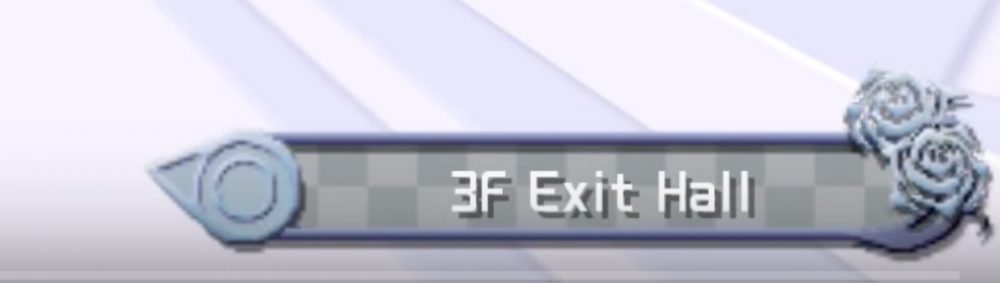
PS4
It's mosty the bluriness of the 2D textures that has been improved.
Also all cards are now in much better quality too.
Did you guys noticed this change? And don't answer: no because I don't play chain of memories.