
About Me
https://www.youtube.com/watch?v=UCH8O7kOSaY
Le Random gifs:







Yeah there's really no point in having gifs on here... but I feels like it. ![]()


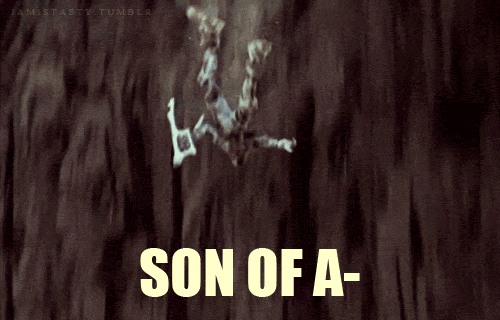
Hey Everyone visiting my Profile! My name is Benjamin Correa (But everyone calls me Benji. Joel is my middle name, but you can call me by it too ^.^) I'm from Good ole Chicago, Illinois.
My hobbies consist of Drawing, Singing, Sports (Basketball and Volleyball), Writing songs, Playing Piano, Pretty much anything Musical or creative ![]() , I sing too. I'm a pretty easy going guy, I love making new friends, so don't be afraid to message me If you wanna talk. That's pretty much all I've gotta say..Thanks for reading this
, I sing too. I'm a pretty easy going guy, I love making new friends, so don't be afraid to message me If you wanna talk. That's pretty much all I've gotta say..Thanks for reading this ![]()





