The Birth by Sleep gang
Okay, so this one of the few pics of Kingdom Hearts and Assassin's Creed mashups that I've posted.
This one shows (from left to right): Ventus, Aqua, and Terra in Assassin garbs with corresponding weapons. Vanitas with Master Xehanort, who is holding the Apple of Eden in Templar garb. Master Eraqus has an Assassin's cape over his Templar's garb.
(P.S. I did not make these. The credit goes to the artist and the artist themselves. I posted these because I think it'd be nice for all the fans to have this at their disposal.)
Copyright
© Nijuuni @Devianart.com





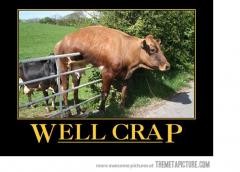






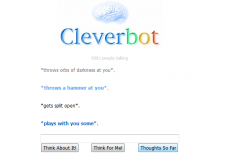



Recommended Comments
Join the conversation
You can post now and register later. If you have an account, sign in now to post with your account.