This amazing guy is Roxas. He is one of my Favorite Kingdom Hearts Character (along with Xion and Sora)! I just recently started drawing so that might be why he doesn't look that good...But I am EXTREMELY happy with how he turned out:) (I guess you can say he is very dearly beloved ![]() !
!
Character belongs to SQUARE-ENIX
Art belongs to me!




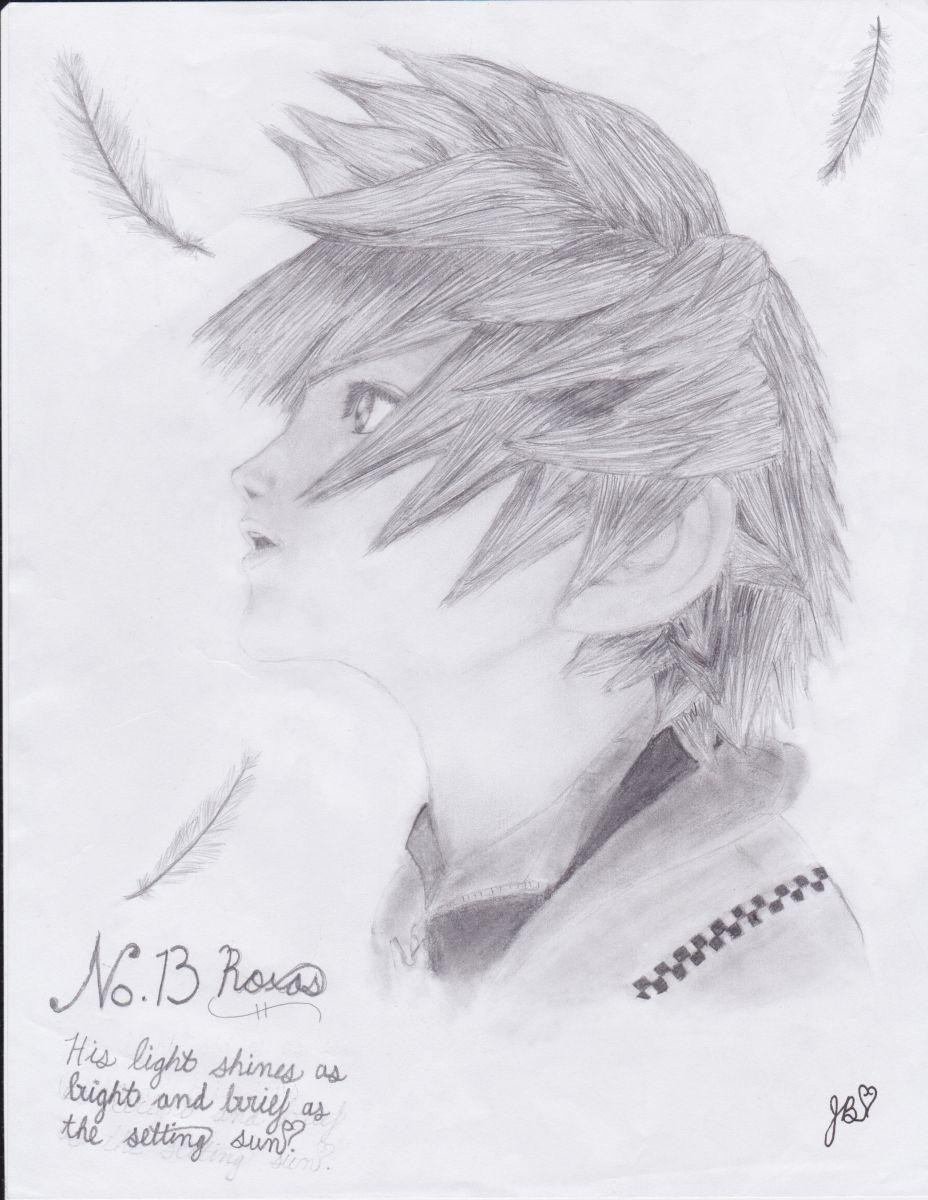





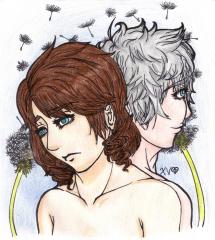





Recommended Comments
Join the conversation
You can post now and register later. If you have an account, sign in now to post with your account.