Welp this here is Naminé (as you guys probably know). She was supposed to be Kairi but the drawing started to look more and more like this gal right here so yea ![]() . I dunno where this scene originates from because I had to use Imagination for most parts... but anyways here ya go!
. I dunno where this scene originates from because I had to use Imagination for most parts... but anyways here ya go!
Character owned by Square-Enix
Art by me!










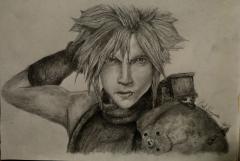





Recommended Comments
Join the conversation
You can post now and register later. If you have an account, sign in now to post with your account.