Spoilers! Or not... Well, mostly not. This was drawn earlier on before less plot of KHX was revealed and was entirely based on speculation... and that I like being excessively cruel to characters I like the most. (The background is a screencap from an early Back Cover trailer.)
[ You can also find and share this from where I posted it on my Tumblr! ]
Please do not reupload this anywhere. It is for personal, offline use only!
However, it is okay to crop it for use in avatars and forum signatures.
Copyright
© ssceles




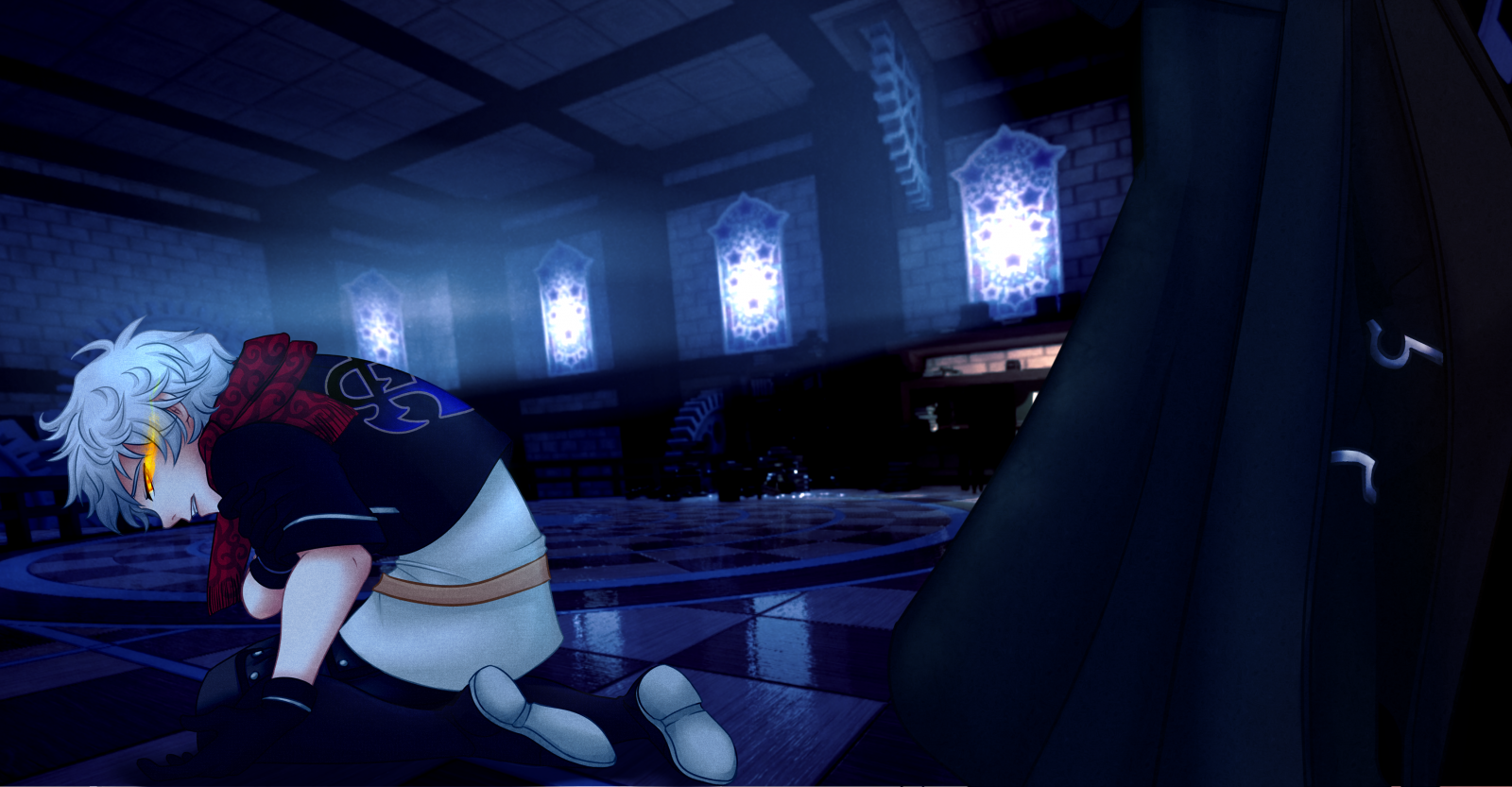
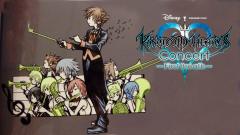





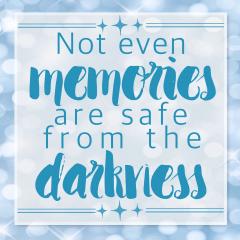
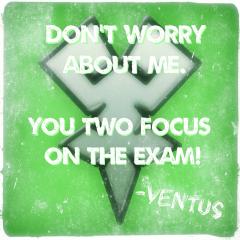


Recommended Comments
Join the conversation
You can post now and register later. If you have an account, sign in now to post with your account.