I'll Remember You
You can also find this posted on my art blog. ![]()
Terms of Use:
Yes! You may use this art in videos, wallpapers, signatures and avatars!
No! You may not reupload this exact image onto social media or any forum post without visible credit! Please consider just linking instead!
Copyright
© ssceles












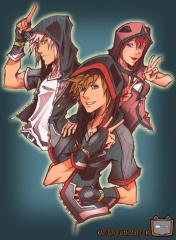


Recommended Comments
Join the conversation
You can post now and register later. If you have an account, sign in now to post with your account.