Distant Memories
I had made a wallpaper for my boyfriend and I for our own desktops in which they say "I want to line the pieces up; yours and mine" because this quote holds so much meaning to us and because Kingdom Hearts is one of the many things we had in common when we first met 8 years ago. So I uploaded both of them to Reddit and people requested I take the quotes off.




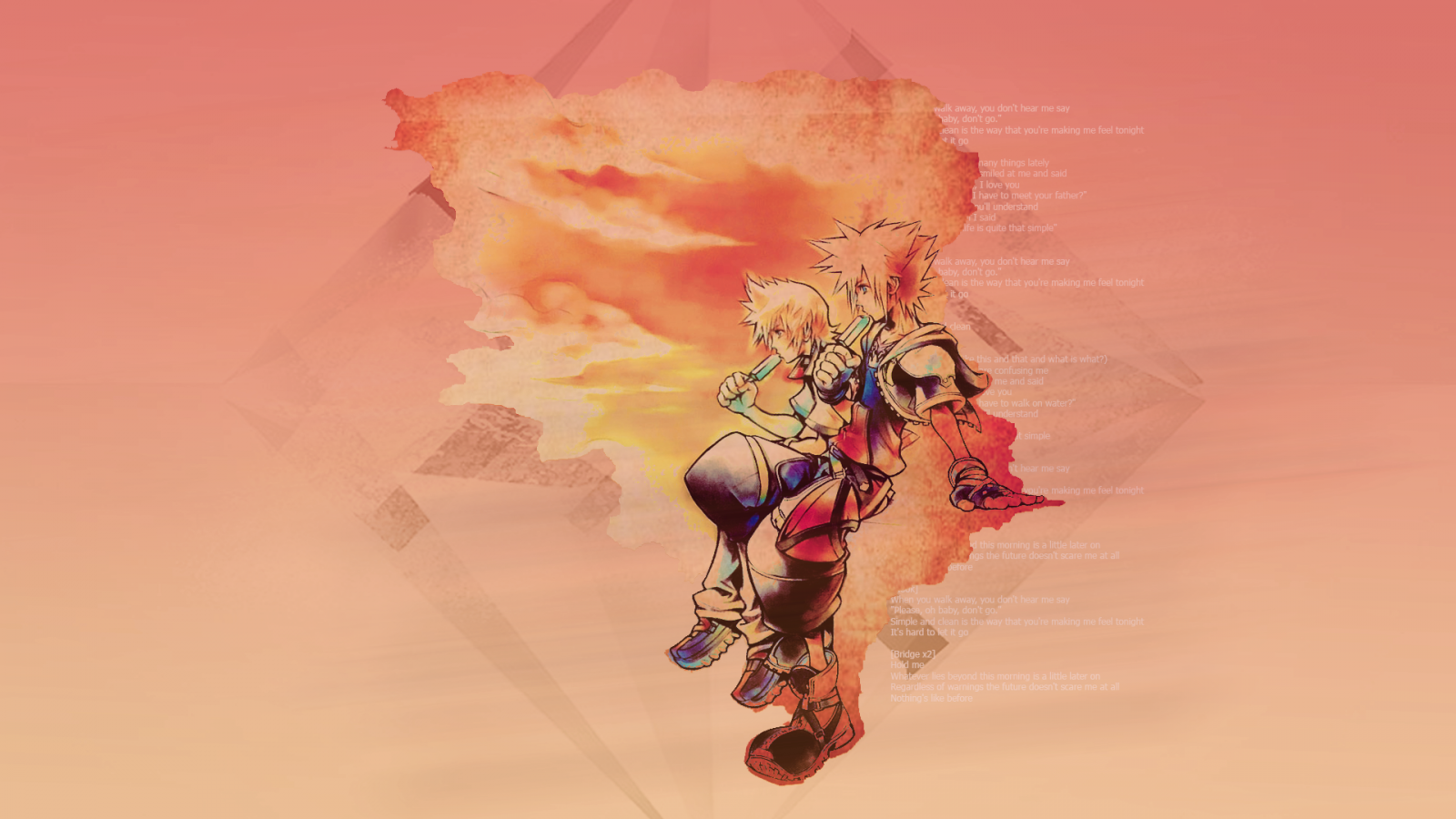











Recommended Comments
Join the conversation
You can post now and register later. If you have an account, sign in now to post with your account.