Organisation Cloak: Part 6: Father Balder in Organisation cape
Hellooooooo all!!! its me Eternal Reckoning here with the latest installment in my organisation cloak project, this one is father balder from bayonetta, requested by CloakedSchemerX ![]()
leave your requests below! ![]()
enjoy~













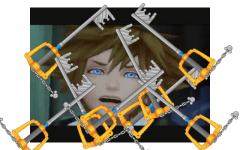


Recommended Comments
Join the conversation
You can post now and register later. If you have an account, sign in now to post with your account.