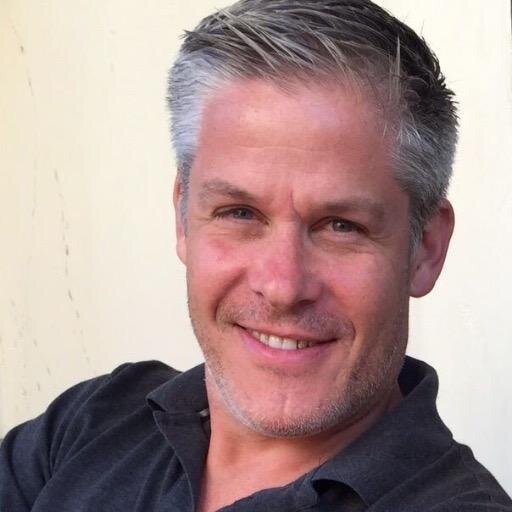Kingdom Hearts Interviews
An archive of interviews and comments from the key people behind the Kingdom Hearts series.
343 interviews
-
- Date published: 8 Jul 2009
-
Publication: 1UP.com
-
Interviewee: Tetsuya Nomura
-
- Date published: 12 Aug 2016
-
Publication: Dengeki Online
-
Interviewee: Yoko Shimomura & Kaoru Wada
-
- Date published: 4 Mar 2017
-
Publication: KH13.com
-
Interviewee: Seth Kearsley
-
- Date published: 28 Jun 2010
-
Publication: Nintendo World
-
Interviewee: Tetsuya Nomura
-
- Date published: 17 May 2009
-
Publication: Nintendo Dream
-
Interviewee: Tetsuya Nomura
-
- Date published: 30 Jun 2011
-
Publication: Nintendo Power
-
Interviewee: Yoko Shimomura
-
- Date published: 14 Apr 2015
-
Publication: Famitsu Weekly
-
Interviewee: Tetsuya Nomura