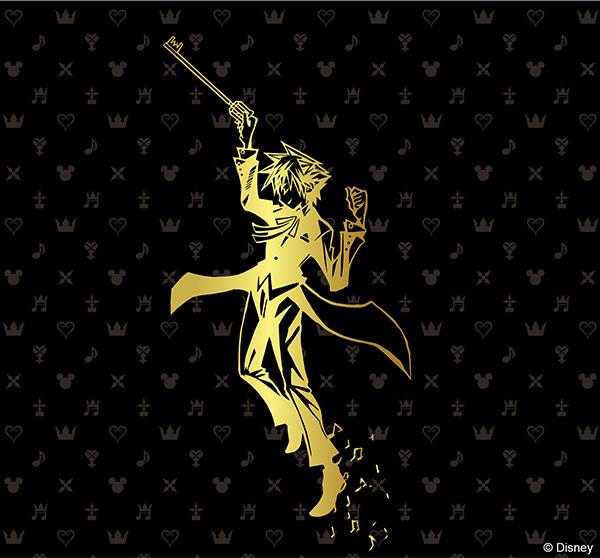- Original release date: 10 Mar 2017
Kingdom Hearts Orchestra -World Tour- is a soundtrack featuring songs arranged and performed for the Kingdom Hearts Orchestra -World Tour- concert of the same name. It was first released on March 10, 2017. The soundtrack contains 12 songs over 1 disc, and marks the second time an official Kingdom Hearts concert received an album.
Disc 1
- Dearly Beloved -KINGDOM HEARTS II Version-
- Destati
- Treasured Memories
- The World of KINGDOM HEARTS
- Fate of the Unknown
- Threats of the Land: KINGDOM HEARTS Battle Medley
- Heroes and Heroines: Characters' Medley
- Vector to the Heavens
- Wave of Darkness
- Daybreak Town: The Heart of χ
- The Other Promise
- Let Darkness Assemble: Final Boss Battle Medley