The official Japanese Twitter PR account for Kingdom Hearts Dark Road has shared a message from Tetsuya Nomura regarding Kingdom Hearts Missing-Link.
The full message is viewable below, translated by our team's Ryuji:
Quote"We apologize for the long absence. Due to an unforeseen situation, we were unable to open up the official account for Missing Link. Therefore, we will keep you informed through this account.
The first Closed Beta Test will be for synchronization verification purposes and, therefore, will be limited to Japan only for the time being. However, recruitment will begin soon, so I ask that you please wait a little while longer."
- Nomura
Additionally, a symbol was emphasized alongside the message, viewable below:




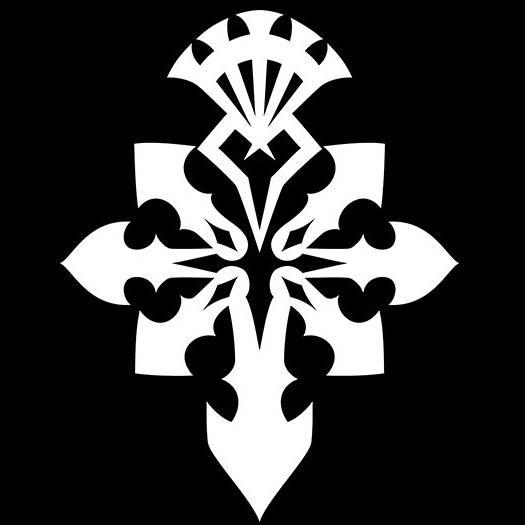


Recommended Comments
Join the conversation
You can post now and register later. If you have an account, sign in now to post with your account.