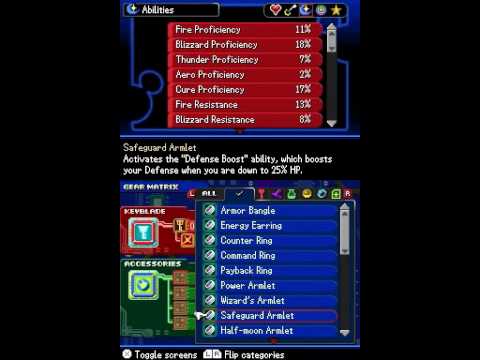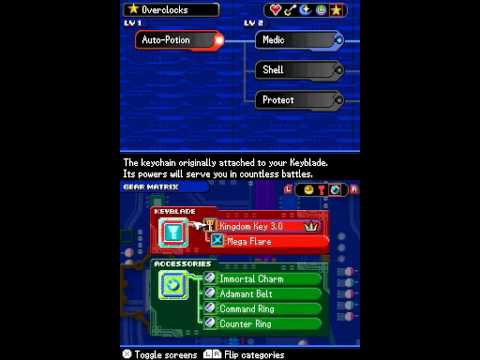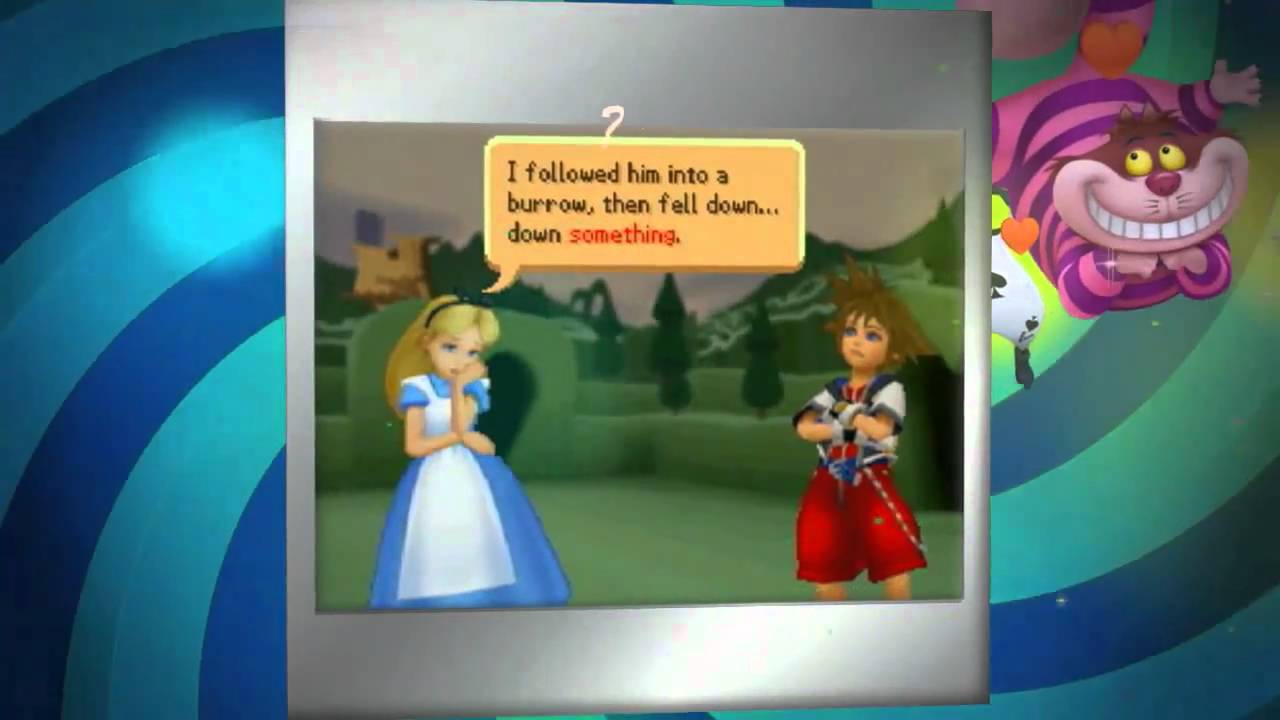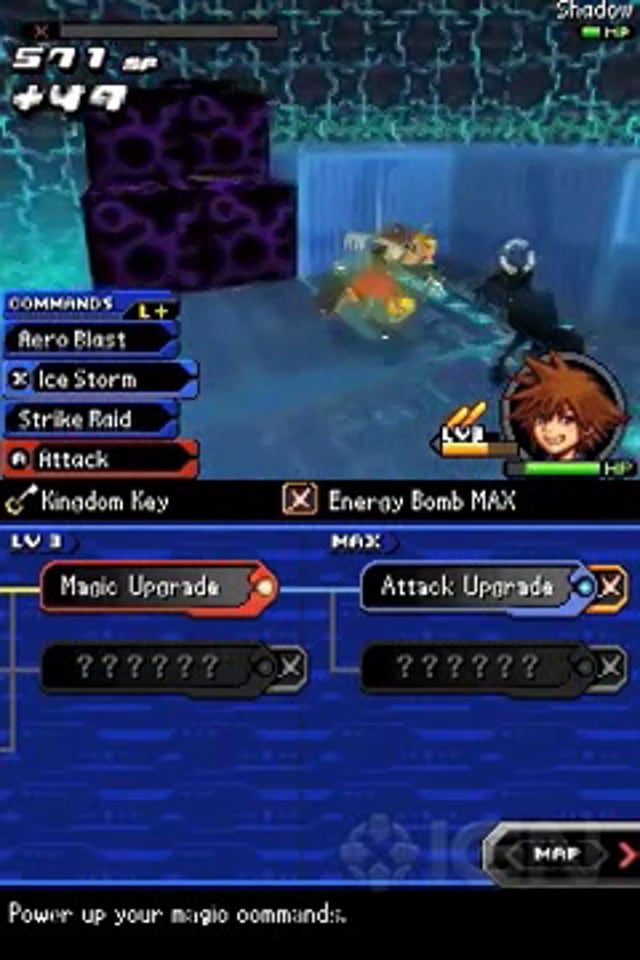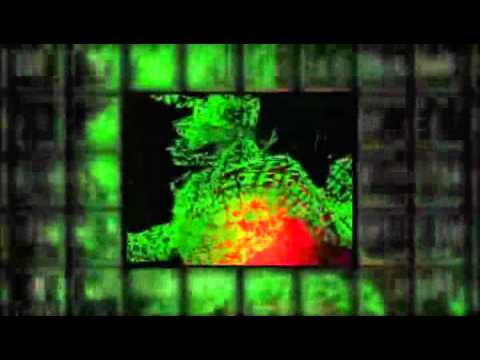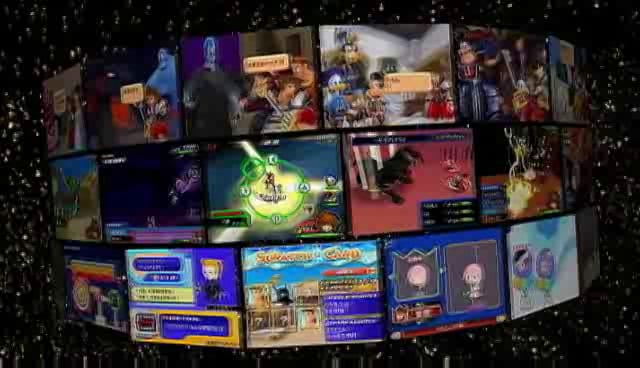Everything posted by DChiuch
-
Floor Challenges
-
System Sectors
-
Gear Matrix
-
Stat Matrix
-
Overclocks
-
Bug Blox
-
Deck Commands
-
Battle Basics
-
Gameplay Trailer 02
-
Gameplay Trailer 01
-
Commercial
http://www.dailymotion.com/video/x25zis4_re-coded-english-trailer-commercial_videogames
-
Inklings in Wonderland
http://www.dailymotion.com/video/x25zjxi_re-coded-english-trailer-inklings-in-wonderland_videogames
-
The Invisible Door
http://www.dailymotion.com/video/x25zjwn_re-coded-english-trailer-the-invisible-door_videogames
-
Battle on Olympus
-
The Glitch Realm
-
Gameplay Montage
-
E3 2010
-
Commercial 2
-
Commercial 1
-
Avatar Menu
-
Command Matrix
-
Finish Command
-
Floor Trial
-
Status Matrix
-
Types of Battles