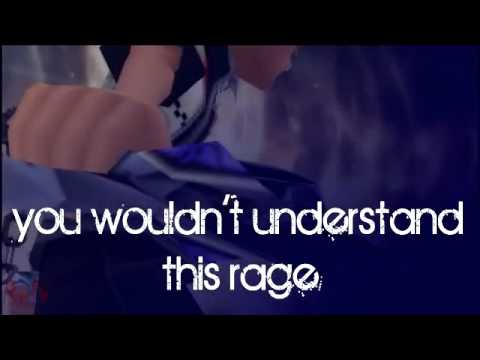Everything posted by VentusRoxas
- VentusRoxas's status update
- VentusRoxas's status update
- VentusRoxas's status update
-
wow its 11 already
not where im at...its 10:31
- Young Forever
- VentusRoxas's status update
- VentusRoxas's status update
- VentusRoxas's status update
- Good day. Nuff said.
-
Good day. Nuff said.
Ok. Fine. Talked to a good friend of mine I haven't seen since December when I was home for break, and I'm seeing them tomorrow! Woot.
-
- VentusRoxas's status update
- v-day, i have decided, is the worst day of the year
He wasn't worth my time if he goes out out his way to lie to me. The one thing I can't stand is when people are dishonest.- v-day, i have decided, is the worst day of the year
no, dumped by guy dating so now single again.- VentusRoxas's status update
- Poisoned
- Betwixt and Between
- Stronger
- Oceans
- Take A Chance
- One Day Too Late -- Happy Birthday!
- Heavy in Your Arms
- Lift Me Up
- Roxas' Rage