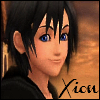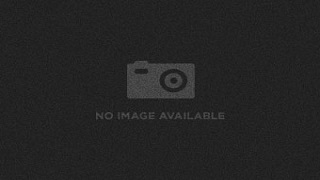Everything posted by Eternal Heart
- Eternal Heart's status update
- Eternal Heart's status update
- Will You Be There (KH music video)
-
Eternal Heart's status update
*sigh* I hate that moment when you realize that only one side of your headphones is working.
- Eternal Heart's status update
- Xion - She's Gonna Fly
- Terra - Anthem of the Angels
- ¤ S h a t t e r e d ¤
- Kingdom Hearts - Hero
-
Eternal Heart's status update
Just got done watching all of the Birth by Sleep cutscenes. People don't give the game enough credit - I found it very good.. The ending was kinda sad though, but hopefully Sora can fix everything (probably won't be for a few years until we get to find out, though >