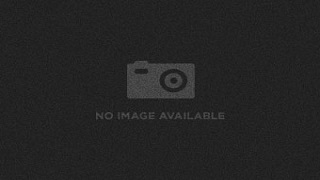Everything posted by king of the hearts
- Sasuke Uchiha Naruto Revoltion
-
Sasuke Uchiha 3
- ahh to me nothing says "Happy Thanksgiving" than some beautiful riffs, soul releasing bass, and s...
-
heres a video i uploaded showing my stabing skills https://www.youtube.com/watch?v=wnsWoPlt4So
Too good to be true
-
heres a video i uploaded showing my stabing skills https://www.youtube.com/watch?v=wnsWoPlt4So
THEM KNIFE SKILLS THO
- king of the hearts's status update
-
Only you can hear me, Summoner
WUT?
-
"I was the turkey all along me the turkey"
Bet that Turkey was good hmmm
- Vines
-
Hapy Thanksgiving!
Happy Thanksgiving to everyone
-
Guys I have a dark secret......
My birthday is on April 1st LOL
-
king of the hearts's status update
Happy Thanksgiving and for special I might post my first PES Complication on youtube and put on kh13
- king of the hearts's status update
-
king of the hearts's status update
Sorry if dont go to kh13 for a while I have school so I have a lot of homework and I dont have time to make but what will promise that ill be online during thanksgiving break just for my friends and you guys ask any questiobs if you like
-
Call Of Duty Advanced Warfare Part 1 And 2
-
king of the hearts's status update
OMG Today, I seen the gameplay of call of duty advanced warfare AND IT LOOKS LEGIT LIKE TO GOOD GAME GIVE THIS GAME A 10 of 10 ITS TOO GOOD
-
king of the hearts's status update
Mesut Ozil the new star of arensal ready to take on stage
- FIFA 15 skills to pay the bills
- Ikaros death in the Heaven Lost Propety New movie not the angel of clockwork
- Dare to Zlatan with FIFA 15
- FIFA 15 Messi,Neymar,and Suarez
- Five Nights At Freddys
-
king of the hearts's status update
PES MOCKS FIFA 15 WHAT THE HECK SAY YOUR COMMENTS DOWN BECAUSE IM STRAIGHT UP MAD BRO SO IF YOU DONT LIKE ME DON"T RELPIE
- Freekickez best 100 amatuer goals
-
Naruto Shippuden Ultimate Ninja Storm Revoltion Ultimate justus part 1 and 2