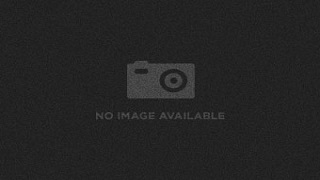Everything posted by king of the hearts
-
king of the hearts's status update
ill be making even more videos on kh13 when a laptop next month see my videos its not a waste of time
-
anyone wanna play minecraft for ps3? or borderlands 2?
I rather go with minecraft than playing borderlands on my ps3 which anyways I might get minecraft on ps4 if I get one
-
king of the hearts's status update
hey guys if having an ps3 internet connection reply to this comment and ill text you a message
- king of the hearts's status update
-
king of the hearts's status update
GUYS YOU BELIVE WHAT HAPPEN JUST TODAY I TOOK A MAJOR TEST TO PASS TO MY NEXT GRADE AND THE TEST WAS SO EASY I wonder if passed I guessed I did pass I'm not quite sure
-
king of the hearts's status update
Sorry will not be on KH13 do to my major have to get to Next grade every (Please which me luck to pass this major test)
- ELECTRO POP
- BEST ELECTRO POP
-
Fatboy Slim Ya Mama (Remix)
-
king of the hearts's comment on heartless-phil's profile
HEY Phil does this look scary too you watch this its scaryhttp://www.youtube.com/watch?feature=player_detailpage&v=Sit7q9mVMSA (Not based on the movie)
- king of the hearts's status update
- KSI PARANORMAL
-
king of the hearts's status update
Man i made so many music videos and getting views and plus yesterday it was my first time i put fan made videos on KH13 now my first video has 71 views which i'm Shocked
-
Heaven lost property Im falling down
-
Heaven lost property My Tingly Nips
-
Heaven's Lost Property Episode 13 season 1
-
Heaven's Lost Property Episode 11 season 1
-
king of the hearts's status update
If you see my videos rate them they're really good i have music videos gameplay and parodies which are not really parodies Send a message if my videos are good or bad
- king of the hearts's comment on DChiuch's profile
- king of the hearts's comment on DChiuch's profile
- FIFA Street- Goals and Skills
-
Felguk feat. Sirreal- Move It Right
- Fugative- Go Hard
-
Vato Gonzales Feat. Foreign Beggars Badman Riddim (Jump)
-
Vato Gonzales- Badman Riddim