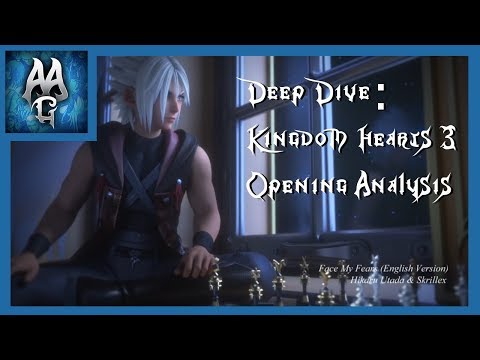Everything posted by AAG Connor
- Deep Dive: Kingdom Hearts 3 Opening Trailer Analysis
- play KHIIFM in english on USA ps2
-
AAG Connor's comment on DChiuch's profile
i noticed that a lot of the north american kingdom hearts websites are "currently under maintenance"
-
AAG Connor's status update
Search Bing, earn credits toward rewards. Join Bing Rewards to get started. You'll help me get a few bonus credits too. http://t.co/AwZkCY6r
-
AAG Connor's status update
Oh shit, have to wait 20 minutes for a table... And we have a movie at 7:45.... Speed eat
-
AAG Connor's status update
If you're not registered for @klout, check it out! Sign up today and let's see how we compare! http://t.co/qmM0wrtp
-
AAG Connor's status update
I bing to find out what my friends like so we can plan out fun nights that we all enjoy @BingRewards #100kCredits #spon http://t.co/sJHjOumx
- AAG Connor's status update
-
AAG Connor's status update
if it acts like a duck, quacks like a duck, and looks like a duck.... then what the firetruck are we arguing about?!
-
AAG Connor's status update
for all the fans of @FinalCutKing and fans of free sound FX, check out his free SFX website http://t.co/wPc4C5bf highly recommend it!!!
-
AAG Connor's status update
i think that it is time to pick a major... Wumbology, the study of wumbo. http://t.co/VbiYmUzZ you're welcome spongebob fans!!! ;P
- AAG Connor's status update
-
AAG Connor's status update
I just connected my @klout account with @YouTube. Be one of the first to have @YouTube added to your @klout! http://t.co/bkPipJD7
-
AAG Connor's status update
http://t.co/6SOVuWPA want to see some cool BTS of the movie I'm working on?! yeah, of course you do...
-
AAG Connor's status update
use this as a way to deal with troubleshooting peoples problems @BingRewards #100kCredits #spon http://t.co/sJHjOumx
-
AAG Connor's status update
I would like a DSLR camera that can shoot video (much like the Canon T2i) @BingRewards #100kCredits #spon http://t.co/sJHjOumx
-
AAG Connor's status update
whats with all the hashtags like #beabetterman WOMEN firetruck UP TOO! WHY DON'T WE CALL THEM OUT?! "because of equality" #ithinknot
-
AAG Connor's status update
[i use the movies section whenever i plan on going to the movies] @BingRewards #100kCredits #spon http://t.co/sJHjOumx
- AAG Connor's status update
-
AAG Connor's status update
$10 DIY Camera Slider!: http://t.co/oGT1pzWe via @youtubeMY SUGGESTION!!!!!!!!!!!!!
-
AAG Connor's status update
Always have your stuff when you need it with @Dropbox. 2GB account is free! http://t.co/7vOJPEvl
- AAG Connor's status update
-
AAG Connor's status update
"This smuckers tastes weird....". "Oh yeah its been on my penis!!!" Best setup ever....
-
AAG Connor's status update
I’ve created my profile at about.me! Check me out: http://t.co/KhlxqlsI and sign up at http://t.co/8QC6JVzb.
-
AAG Connor's status update
To all who care, I changed my username to better fit my personality... *slowly walks closer to you*