About Me
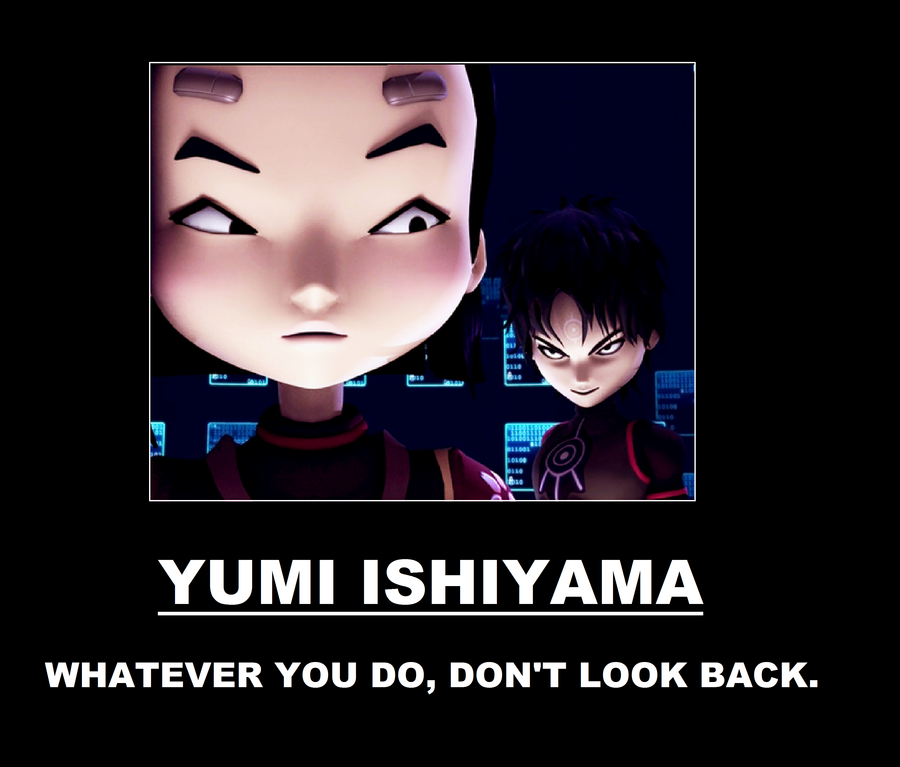

I'm a country girl and I don't like to not get my way so but heads with me I won't go easy. My name is Cassidy. I love the Kingdom Hearts games and my favorite has to be Birth By Sleep.
My favorite characters are Lea/Axel, Vanitas, Terra, Aqua, Riku, and Xemnas
I own Kingdom Hearts 2, Re:CoM and Kingdom Hearts with both the English and the Final Mix versions and working on getting Birth By Sleep.
I've beat Kingdom Hearts 2 on all modes and earned the endings and have done the same on the Final Mix and Re:CoM.
I love this web site I can get all my Kingdom Hearts stuff here.
I'm on a lot and if you want to be my friend you can do it because i'll except anyone.
Previous Name List:
Antinobody
William
[media][/media]
I am lazy so I must be American
I am fat so I must have Issues
I am moody so I must be a Bitch
I am smart so I must be Ugly
I am kind so I must have good Friends
I am rough so I must be a Tomboy
I am young so I must be Native
I am stubborn so I must be Country
I am a nerd so I must be Smart
I am honest so I must be Right
I am emotionless so I must be Cancer
I am strong so I must have Emotion
I am Cassidy so I must be ME





