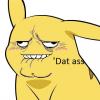Everything posted by CirqueDuKat
- Pregnant. :l
- CirqueDuKat's status update
- CirqueDuKat's status update
- CirqueDuKat's status update
- CirqueDuKat's status update
- CirqueDuKat's status update
- CirqueDuKat's status update
-
My name is CirqueDuKat and i love you..
new guy.. ky and i are doneee.
-
My name is CirqueDuKat and i love you..
ehhhh. not exactly.
-
My name is CirqueDuKat and i love you..
happy. in lovvveee ...too bad it's the end of the yearr butttt i still love him a looott.
-
My name is CirqueDuKat and i love you..
haiii
- CirqueDuKat's status update
-
Im trying to fixed things. I lost an awesome friend over dumb stuff I said. Not even mah ex wanna...
i was truly her friend. you don't know what she said.
-
CirqueDuKat's status update
Can someone help me block Ai Enma? We used to be friends but a bunch of blah happened at school soo grr..
- CirqueDuKat's status update
-
I think i'm single... )':
i hate waffles i hate everything i hate my life
- CirqueDuKat's status update
-
):
I have an actual reason to be sad this time. )':
- ):
-
It's been 5 days :l Is this a sign?
</3
- CirqueDuKat's status update
- CirqueDuKat's status update
- She misses him. :l
- She misses him. :l
- CirqueDuKat's status update