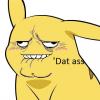Everything posted by CirqueDuKat
- CirqueDuKat's status update
-
y do i feel like ur the only other person in the world who like Cirque Du Freak as much as i do?
this awesome girl cat<3sora
-
CirqueDuKat's status update
y do i feel like ur the only other person in the world who like Cirque Du Freak as much as i do?
-
CirqueDuKat's status update
Adele y do you have to make me think of my ex who i loved? you make me cry :'(
- kat has kissing disease
- CirqueDuKat's status update
-
I was eating a bowl of Raisin Bran and then threw up when I figured out that the Raisin's were no...
do you really wanna kno?
- I was eating a bowl of Raisin Bran and then threw up when I figured out that the Raisin's were no...
- OMFG I'M SO HAPPY! I could have lost my computer because of some letter i got home from school bu...
- CirqueDuKat's status update
- CirqueDuKat's status update
- CirqueDuKat's status update
- CirqueDuKat's status update
- CirqueDuKat's status update
-
tbh post- i thinks roleplaying is really dumb...
i think it's dumb...period.
-
tbh post- i thinks roleplaying is really dumb...
lmfao Amaya!!
- CirqueDuKat's status update
- CirqueDuKat's status update
-
Kat is duhh epic shiznit lolz
whats tht amaya? i couldn't hear you past the sound of ms gates eatin uy vajayjay lolz
- CirqueDuKat's status update
- CirqueDuKat's status update
- CirqueDuKat's status update
- CirqueDuKat's status update
- CirqueDuKat's status update
- CirqueDuKat's status update