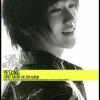About Me
My name is Luna☆ I'm kinda shy, I love to be happy and to smile a lot, my favorite colors are pink and purple, my english it not very good because it's not my first language so excuse me for my grammar sometimes lol. I'm a huge Kingdom Hearts fan my favorite KH character is Sora because he so sweet, nice and cute and I'm also a huge Super Mario fan so if you're a huge KH fan or a Super Mario fan don't hesitate to chat with me.
My favorite games:
Kingdom Hearts I
Kingdom Hearts II
Kingdom Hearts Birth by Sleep
Paper Mario: The Thousand Year Door
Super Mario Galaxy 2
Super Mario Sunshine
Mario Kart 7
Mario Party 5
Tales of Symphonia 1
Tales of the Abyss
I love kpop here are my favorites ones Super Junior, Teen Top, Beast, Kim Hyun Joong, Shinee, 2NE1, and SS501. ♥♥♥