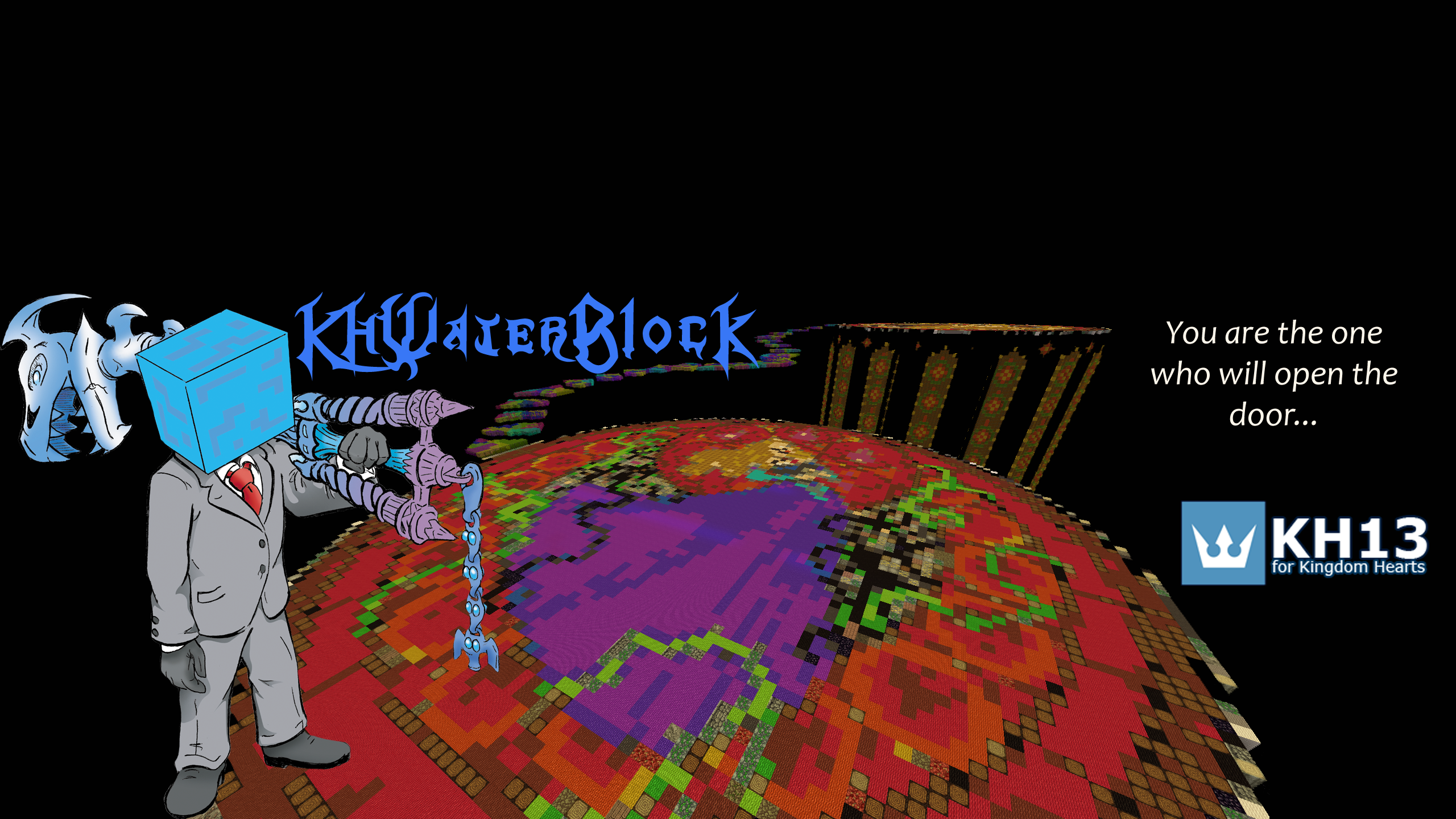
Everything posted by KHWaterBlock
-
KH General Chat
I had death threads galore for not posting it
-
KH General Chat
Yeah. I posted a promo dvd that I worded it as it was exclusive to the disc, which is technically right, the dvd only has one trailer when it's on other promo dvds, as this dvd it was specifically for it
-
KH General Chat
all because they DEMANDED it be posted online and warned me of DISC ROT and such, when that's basically impossible of happening
-
KH General Chat
I essentially got bullied to the point of threats for not releasing a high end version of the CoM TGS trailer 3 years ago When it was not even exclusive to the DVD that I had
-
KH General Chat
Not everything needs to be preserved, countless games have these things, and KH fans are the only ones that demand things like this lol
-
KH General Chat
I've seen Nomura sketches and other things that the public has never seen, and they won't
-
KH General Chat
KH fans will go above and beyond to be entitled for information regarding the series history and CLAIM they deserve to have it preserved, yet they do nothing about it
-
KH General Chat
I know how this works, because they've done it before
-
KH General Chat
and then it will be forgotten once more
-
KH General Chat
Say that someday in the future, in a once in a blue moon event it DOES get preserved How long will your attention span, or anyone's for that matter care It will be posted online, people will go WOO
-
KH General Chat
Think about this
-
KH General Chat
Kingdom Hearts fans are the only fandom in the world that I've experienced that care THIS much about preservation, preservation about every little piece of information regarding development lol
-
KH General Chat
I'm asking you why you support it, what you support
-
KH General Chat
What is there TO support anyway? They're not doing anything about it, everyone who cares has the device lol
-
KH General Chat
I can't exactly support an end goal with no actual effort
-
KH General Chat
The game's exactly the same The demo is really the only different content in a sense
-
KH General Chat
It's been going on for this long and 0 progress has been made, so it's clear it's not even remotely a priority
-
KH General Chat
Seeing also none of them actually cares enough to do it lol docomo has other niche games but literally unknown Japanese games maybe outside of a FF game, Before Crisis those would be the only two worth it and even then that's not really enough It's the same with Vcast. a guy wrote an emulator sort of for it, but it's very jittery
-
KH General Chat
?? how I own 2 of them lol You'd have to reverse engineer it's bios
-
KH General Chat
Besides, if that's even possible those guys would have done it before All they do is tinker with it, I think accepting that Coded is truly lost media is the safest option until someone decides to care enough about it
-
KH General Chat
I think there's a real difference to games that got shut down here and games that were niche, exclusive to specific devices and from Japan in 2008-2009 Coded was ONLY on Docomo P-01 devices
-
KH General Chat
The servers for Docomo's P-01 phones have been long discontinued
-
KH General Chat
one that doesn't exist anymore, and hasn't since like 2009 I believe
-
KH General Chat
Then someone would have already if it was possible lol
-
KH General Chat
Nah It's not that easy People just think it's as easy as getting someone who has kept their phone with all 9 episodes or whatever the full game's been ripped essentially already, it's the exe that requires the game to boot nobody can get booting Cause you'd need that server check





