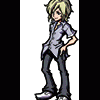- å�‹é�”æ°¸é� 's status update
- å�‹é�”æ°¸é� 's status update
-
Anyone know Gangnam Style??
- å�‹é�”æ°¸é� 's status update
- å�‹é�”æ°¸é� 's status update
- No reviews for my new fan fic?? D:
it's okay..- No reviews for my new fan fic?? D:
nope.. on Bleach..- å�‹é�”æ°¸é� 's status update
BBS (Not Birth By Sleep).. 'cause, i'll go to my Hometown for a weeks!!- å�‹é�”æ°¸é� 's status update
- No reviews for my new fan fic?? D:
my old story.. i leave it on 1 years, there's only 2 reviewers.. ._.- No reviews for my new fan fic?? D:
you mean, 66 reviewers? O.o- No reviews for my new fan fic?? D:
well, I've left it for a month! D:- å�‹é�”æ°¸é� 's status update
- i'm soo boreedd..
- i'm soo boreedd..
Hiya there, lovelies.. how are you? ;3;
Account
Search
Configure browser push notifications
Chrome (Android)
- Tap the lock icon next to the address bar.
- Tap Permissions → Notifications.
- Adjust your preference.
Chrome (Desktop)
- Click the padlock icon in the address bar.
- Select Site settings.
- Find Notifications and adjust your preference.
Safari (iOS 16.4+)
- Ensure the site is installed via Add to Home Screen.
- Open Settings App → Notifications.
- Find your app name and adjust your preference.
Safari (macOS)
- Go to Safari → Preferences.
- Click the Websites tab.
- Select Notifications in the sidebar.
- Find this website and adjust your preference.
Edge (Android)
- Tap the lock icon next to the address bar.
- Tap Permissions.
- Find Notifications and adjust your preference.
Edge (Desktop)
- Click the padlock icon in the address bar.
- Click Permissions for this site.
- Find Notifications and adjust your preference.
Firefox (Android)
- Go to Settings → Site permissions.
- Tap Notifications.
- Find this site in the list and adjust your preference.
Firefox (Desktop)
- Open Firefox Settings.
- Search for Notifications.
- Find this site in the list and adjust your preference.