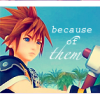Everything posted by katarow
- katarow's status update
- katarow's status update
- katarow's status update
- katarow's status update
-
Forever waiting for KH3 ;u;
Well finally, 2013 FOR PS4 AND MAYBE 2014 FOR KH3 !!!
- Happy one year on kh13, katarow!
- katarow's status update
- katarow's status update
- katarow's status update
- katarow's status update
- katarow's status update
- katarow's status update
- katarow's status update
- katarow's status update
- katarow's status update
-
Why does it continue? >__
Life don't hate you it's just normal to have problems, everybody have them. You can't run, face them! Be strong like us, your friends are your power and, if they help you like meh, accept their help bro.~speech end.
-
today my dream has come true. I woke up to find a NA release date for KH3D
yayy ! ;p
-
katarow's status update
Finally they've given us something in english ! : http://kh13.com/news/27745-kingdom-hearts-3d-dream-drop-distance-ultimania-cover-artwork-revealed/
-
im sorry everyone. i fell into darkness and spoil myself with the ending and secret ending *disap...
Sorry I was thinking something about Wolfgang but that's okay.
-
im sorry everyone. i fell into darkness and spoil myself with the ending and secret ending *disap...
Oh it's youuu !!! WOLFGANG WHO HAVE SPOILED ME FOR THE REST OF MY LIFE !!! RAAWWWRRR I HATE YOUUUUU ! WHEN IT'S WRITTEN FREE-SPOILER THEORY DISCUSSION YOU DON'T HAVE TO MAKE THE FOOLISH BOY AND GO WRITING SPOILERS !! ARRGGHHH ! -______________-
-
im sorry everyone. i fell into darkness and spoil myself with the ending and secret ending *disap...
yess I can have it but it's hard -_______-' Thank youu mister.
-
im sorry everyone. i fell into darkness and spoil myself with the ending and secret ending *disap...
Wolfgang's right >__<' But I know this is hard to wait, i'm right now in a battle with my mind;WATCH OR NOT WATCH SPILERS :'(
-
im sorry everyone. i fell into darkness and spoil myself with the ending and secret ending *disap...
Ain't in the right path men
-
watching the 9 minute KH3D trailer again and picturing it in english -3- /uploads/emoticons/ois...
Yeah that's the best trailer WITH THE MUUUSIC ! ;P
-
I'm tired of waiting but I'll be hard and wait a little longer >__
YEAH ! FRIENDS PAWAAA !