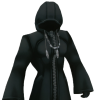About Me
My name is Rodney. I'm a college student in New England.
I've grown up with Kingdom Hearts (I can't believe it's the 10th anniversary!!!) and I'm that crazy guy who bought a GBA, DS, PSP, and now a 3DS just to play each installment! I'm also a huge Final Fantasy fan (especially VI, VII, and IX). I'm an avid reader and have fallen in love with fantasy and sci-fi novels (such as Harry Potter, A Song of Ice and Fire, and Lord of the Rings). I'm a huge Marvel fan (AVENGERS ASSEMBLE!) and I love watching TV series (Buffy the Vampire Slayer, Doctor Who, Falling Skies, and Supernatural). As you can see I'm a huge geek! I love to chat and debate about the events or the future of a series so feel free to chat with me whenever I'm on!
A little bit more about my obsession with Kingdom Hearts:
Favorite Hero: Riku
Favorite Disney Hero: King Mickey
Favorite Villain: Vanitas
Favorite Disney Villain: Hades
Favorite Organization XIII Member: Saix
Favorite World: Close tie between Hollow Bastion (KH) and Olympus Coliseum (KH)