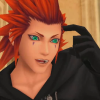About Me
hey there, my names rhia. been awhile since iv'e been on here. yeah by the way i'm normally not on a lot but i do pop in and out of here.so you know if you wanna talk go ahead.i guess by my username you can tell who my favorite character is . i also like final fantasy I've only really played 2 of them but i wouldn't mind try the other but im poor, ha ha.. but I've played FF VII and FF XIII and i'm working my way with FF XIII-2. guess that all as i said talk to me if you like bye.