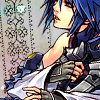Everything posted by Zanzetsuken
- Zanzetsuken's status update
- Zanzetsuken's status update
-
Crossing some animals~
The real truth behind Animal Crossing
- Zanzetsuken's status update
-
Happy one year on kh13, Zanzetsuken!
Thank you!!!!
- Zanzetsuken's status update
- Zanzetsuken's status update
-
Starting to get into Adventure Time
It is really interesting and I love the innuendos in it~ Marceline
- Zanzetsuken's status update
- Zanzetsuken's status update
- Zanzetsuken's status update
-
Zanzetsuken's status update
They should redo all the songs on the 10th anniversary soundtrack as an orchestra
- Zanzetsuken's status update
- Zanzetsuken's status update
- Zanzetsuken's status update
- Zanzetsuken's status update
- Zanzetsuken's status update
- Zanzetsuken's status update
- Zanzetsuken's status update
- Zanzetsuken's status update
- Zanzetsuken's status update
- Zanzetsuken's status update
- Zanzetsuken's status update
- Zanzetsuken's status update
- Zanzetsuken's status update