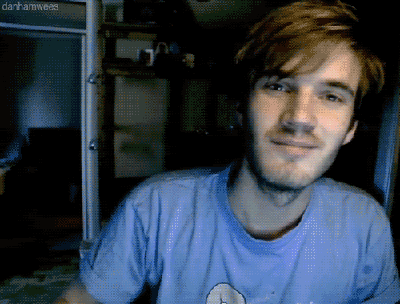About Me
Welcome To My Profile



Khmatrix is the name, but you can just call me "Matrix".Just a regular layed back sort of guy, 19 years old. I play video games a lot; I prefer RPGs, Racing, Fighting, and Shooter games. I also love to listen to music (mostly dubstep). I'm a artist, not professional but I draw well. I have a huge sense of humor, Its crazy lol. I'm more into Comedy and Action movies, such as You Don't Mess With The Zohan, Hot Rod, Tron: Legacy, or Ip Man! Theres only ONE Horror I was appreciate seeing and thats Slender Man! I'm also part of the Bro-Army! Pewdie for the wins *Brofist* Feel free to PM me.

/PSN Account
![]() Khmatrix
Khmatrix
-----------------------------------------------------------------------------------------------------------

------------------------------------------------------------------------------------------------------------

------------------------------------------------------------------------------------------------------------
Now Here Comes The Brofist!