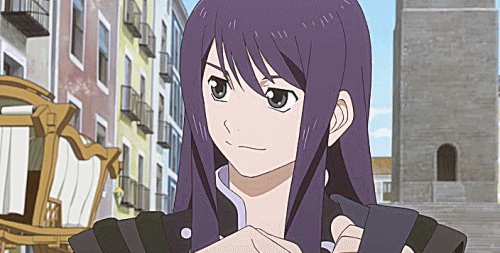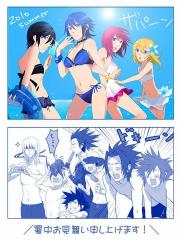Everything posted by Terra the Keyblade Master
-
Anyone else Halloweening this year?
your never to old to go out and halloween its proven im 15
-
Anyone else Halloweening this year?
i am
- images
-
images (7)
-
I can't wait for the new season of ONCE UPON A TIME! Last season was EPIC!
same here
-
anyone have tips on getting likes
u sadly cant like status updates
- Terra the Keyblade Master's status update
-
I REALLY gotta get off this computer Ø_Ø
GET OFF THEN!!!!!
-
"I want to change my username" & "I want to delete my account"
then can i have it changed to Terra the Keyblade Master
- yuri5
-
if you guys could do me a favor and please like my photos it would really help me get some likes in
ok sry for asking
-
Terra the Keyblade Master's status update
if you guys could do me a favor and please like my photos it would really help me get some likes in
-
"I want to change my username" & "I want to delete my account"
I would like to confirm that i would like to have my name changed to Master Terra
-
"I want to change my username" & "I want to delete my account"
can i have my name changed to Master Terra i would be very happy
- In Kingdom Hearts BBS Aqua Terra and Ventus are all waiting for sora and them but what are they waiting on from them (this a question for kh3)
-
the kingdom hearts war (chapter 1)
As i lay there thinking im woundering what i will do with my life now that iv lost Aqua and Ven but this war still isnt over its time to end it and i still know that there are still keyblade weilders out there its time to team up with them GUYS THIS IS A ROLE-PLAYING GAME SO I HOPE ALL OF YOU KNOW THE RULES SO IF YOU DONT YOUR SCREWED BUT IF YOU WANT TO IF IM ONLINE YOU CAN ASK ME HOW TO PLAY!!!!!!!!!!!!!!!!!!!!!!!!!!!!!!!!!!!!!!!!
-
Terra the Keyblade Master's status update
YYYYYYYYYYYYYYYYYYYYYYYYYYYYYYYYYYYAAAAAAAAAAAAAAAAAAAAAAAAAAAAAAAAAAAAAAA TIME TO GO TO GAMESTOP!!!!!!!!!!!!!!!!!!!!!!!!!!!!!!!!!!!!!!!!!!!!!!!!!!!!!!!!!!!!!!!!!!!!!!!!!!!!!!!!...
-
Terra the Keyblade Master's status update
20 MINUTES!!!!!!!!!!!!!!!!!!!!!!!!!!!!!!!!!!!!!!!!!!!!!!!!!!!!!!!!!!!!!!!!!!!!!!!!!!!!!!!!!!!!!!!!!!!!!!
-
all i feel in my life is pain and regret for the things i did in my life
no lol
-
Terra the Keyblade Master's status update
all i feel in my life is pain and regret for the things i did in my life
-
Life sucks then you die: YAY. ugh, leaving, again, tomorrow. funfun
NO PROB
-
Life sucks then you die: YAY. ugh, leaving, again, tomorrow. funfun
~gives a BIG cake~ ill me u in the after life
-
What's on your mind?this is it guys 1 day and 15 hours left
lol same here
-
481044 135261253280496 1047276829 N
-
Terra the Keyblade Master's status update
What's on your mind?this is it guys 1 day and 15 hours left