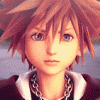- Jesus Guzman's status update
-
Getting my first tattoo Tuesday, it's going to be KH based. Excited because my collector's editio...
A shadow heartless holding the KH logo, all water color.
-
Jesus Guzman's status update
Getting my first tattoo Tuesday, it's going to be KH based. Excited because my collector's edition will arrive Tuesday as well. So many things, ugh.
-
I just ordered the Kingdom Hearts 2.5 HD Collector's Addition. The release date can not come any ...
It was honestly worth buying. That Shadow plus is so adorable. The art book, 30 pages, hngggg. And that steel box is awesome, even the box art is perfect.
-
Jesus Guzman's status update
I just ordered the Kingdom Hearts 2.5 HD Collector's Addition. The release date can not come any closer now!
-
Jesus Guzman's status update
I can't believe I can have KH 2.5 in my hands in less than a month. /heavy breathing
-
Jesus Guzman's status update
I can't believe I can have KH 2.5 in my hands in less than a month. /heavy breathing
-
Jesus Guzman's status update
KH3, KH3, KH3, KH33333. /uploads/emoticons/oishii-heart.png" alt="
-
Jesus Guzman's status update
I've lost my Kingdom Hearts games. I am a very sad, sad child right now. ;-;
- Jesus Guzman's status update
-
Just applied at a Gamestop store, I sure hope I get hired.
Ahha, thanks. & there's a job fair being held, hope to get an on the spot interview.
-
-
-
-
- Jesus Guzman's status update
- Jesus Guzman's status update
-
Kairi is such a weak character. Hope she stays home on the island these other games. Just dun get...
If I were to care what people think about it yes , if I was aiming for a debate yes. I don't see need on evidence. Buh ,, good day sir.
- Kairi is such a weak character. Hope she stays home on the island these other games. Just dun get...
View in the app
A better way to browse. Learn more.