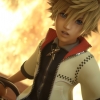Everything posted by The Kingdom Hearts Otaku
-
2 things. 1 I'm going to tell my crush how I feel. 2 I want to flash mob Gangnam Style at school ...
most likely probably start the conversation with a hey remember me, I know that sounds like a cliche but in this situation it will probably work better
-
ugh I had a mind splitting headache and was forcing myself to do my Algebra homework and when I f...
congrats on finishing school, lucky. I wish my school days were a thing of the pass
-
ugh I had a mind splitting headache and was forcing myself to do my Algebra homework and when I f...
thanks still sucks that it trolled me...
-
The Kingdom Hearts Otaku's status update
ugh I had a mind splitting headache and was forcing myself to do my Algebra homework and when I finally said firetruck it, guess what....MY HEADACHE GOES AWAY...I'm still not doing my homework, doesn't count for anything anyway
-
2 things. 1 I'm going to tell my crush how I feel. 2 I want to flash mob Gangnam Style at school ...
what was the last thing u did say to each other? and besides the obvious hi you could touch up on the details of your life after what happened between u two and go from there. It will seem like your just talking to her for the first time again.
-
2 things. 1 I'm going to tell my crush how I feel. 2 I want to flash mob Gangnam Style at school ...
if fate allows it my friend you will meet again
-
2 things. 1 I'm going to tell my crush how I feel. 2 I want to flash mob Gangnam Style at school ...
I know what your saying I felt this alot back in the day. But to the way I am now I hold no regrets to this decision. I only hope for you to find that special someone for you.
-
2 things. 1 I'm going to tell my crush how I feel. 2 I want to flash mob Gangnam Style at school ...
Thanks for the support and I jus know if it doesn't work out he'll turn me down in the most gentlemanly way possible
-
2 things. 1 I'm going to tell my crush how I feel. 2 I want to flash mob Gangnam Style at school ...
well both shall be done! the second one might take awhile but they shall be accomplished
-
The Kingdom Hearts Otaku's status update
2 things. 1 I'm going to tell my crush how I feel. 2 I want to flash mob Gangnam Style at school with my 3 friends.
-
*sigh* Okay I'm going to try to beat the Paradox Hades cup... I had tried before and died at roun...
alright thanks so much for the advise, this and the synthesize list are the last things I need to complete the journal thanks again
-
*sigh* Okay I'm going to try to beat the Paradox Hades cup... I had tried before and died at roun...
I'm on proud and I'm trying to complete the "win with 15,000 points task" And I complete this well into the 20's and should I stock my items with only high potions or ethers?
-
The Kingdom Hearts Otaku's status update
*sigh* Okay I'm going to try to beat the Paradox Hades cup... I had tried before and died at round 43 any advise!?
-
I got to dance with my crush today....I loved it!
oh so true my friend
-
I got to dance with my crush today....I loved it!
ultimate frisbee.... I guess that makes just as much sense as a school golf team o.o
-
I got to dance with my crush today....I loved it!
Latin club put on some music today to promote the club and it was mostly free for all
-
The Kingdom Hearts Otaku's status update
I got to dance with my crush today....I loved it!
-
Your lucky looks like my Summer vacation is....Over.
lol when i first heard Joshua's voice I was like wtf...um your the guy my friend swoon over but you sound more female then me
-
Your lucky looks like my Summer vacation is....Over.
so your almost like Joshua
-
Your lucky looks like my Summer vacation is....Over.
You have made the greatest sacrifice of your want for destruction to give the world video games
-
Your lucky looks like my Summer vacation is....Over.
Omg will you bring our world to destruction I'll give you chocolate if you don't
-
Your lucky looks like my Summer vacation is....Over.
Omg when I read your comment lighting struck and the light flickered O.o
-
Your lucky looks like my Summer vacation is....Over.
Awwwww Yeeeeeaaaaaaaaahhhhhhhh B)
-
Your lucky looks like my Summer vacation is....Over.
...Time Paradox?...
-
Your lucky looks like my Summer vacation is....Over.
Oh so your quest to find your Somebody/Nobody comes to an end with the knowledge that they never existed this will make a great story for the history books