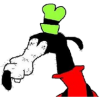Everything posted by Gooby
-
i am bak wit scrambled eggs 2 feed wurld with wisdom from me. gooby pls
im a melting pot of friendship.
-
i am bak wit scrambled eggs 2 feed wurld with wisdom from me. gooby pls
thanks for the enthusiasm wingedman
-
Gooby's status update
i am bak wit scrambled eggs 2 feed wurld with wisdom from me. gooby pls
- Gooby i fond u
- COME BACK FRIEND
- Dis is fun
- Gooby's status update
-
Juust bien gooby n such, sincurly urs gooby
gooby does finey
- Gooby's status update
-
10 likes? YAY i win!
well maybeh, since whore is a baad name.. i dink.
-
10 likes? YAY i win!
nah, im probs gonna quit wen i becum whore rank. aimin for excellent and think pink its achiventment for meh!
- 10 likes? YAY i win!
- Gooby pls
-
10 likes? YAY i win!
on forums, new rank too: Good
- 10 likes? YAY i win!
- Gooby's status update
- Gooby's status update