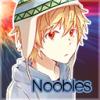About Me
Hello! I'm Noobles or somethings known as Nooble5. The intro is till work in progress =w=
Full Completed/Currently Watching Anime List:
Top Favorite Animes:
- Noragami
- Mekakucity Actors
- No Game No Life
- Hunter x Hunter 2011
- Tokyo Ravens
- Hakkenden: Touhou Hakken Ibun
- Kamisama no Inai Nichiyoubi
Friends/Buddies:
(Commentary Coming Soon)
- Zola
- Javelin
- Snow
- Firaga Sensei
- Black Star, inori, Weedanort, catmaster0116
Ice Cream Moochi. My favorite food. Feel free to have some while you're here...