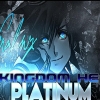Everything posted by Kingdomhe
-
Kingdomhe's status update
LIVE! Road To Apex Predator | Current Rank: Platinum | Apex Legends Battle Charge https://www.twitch.tv/theultima
-
Kingdomhe's status update
LIVE! Trying to get better at KHFM on LV1! come and hang https://www.twitch.tv/theultima
-
Kingdomhe's status update
LIVE! Chill stream with some apex | Apex Legends Wild Frontier https://www.twitch.tv/theultima
-
Kingdomhe's status update
LIVE! Marvels Avengers HYPE | Streaming Marvel's Spider-Man DLC Missions on Ultimate Mode https://www.twitch.tv/theultima
-
Kingdomhe's status update
LIVE! Don Spider-Man | Streaming Marvel's Spider-Man DLC Missions on Ultimate Mode https://www.twitch.tv/theultima
-
Kingdomhe's status update
LIVE! I'm third party-proof cuz they finally fixed the sound. Who knew hearing was so important *thinking* lol | Apex Legends Wild Frontier https://www.twitch.tv/theultima
-
Kingdomhe's status update
LIVE! Nothing like getting third partied outa nowhere *Sideways smile* | Apex Legends
-
Kingdomhe's status update
LIVE! Don Spider-Man | Streaming Marvel's Spider-Man DLC Missions on Ultimate Mode https://www.twitch.tv/theultima
-
Kingdomhe's status update
LIVE! This game is finally getting a bug fix update | Apex Legends Wild Frontier https://www.twitch.tv/theultima
-
Kingdomhe's status update
"I can't be your friendly neighborhood spider-man if there no neighborhood" 4head | LIVE with Marvel's Spider-Man Ultimate Mode https://www.twitch.tv/theultima
-
Kingdomhe's status update
Live! playing more Marvel's Spider-man on Ultimate Mode! Come and hang! https://www.twitch.tv/theultima
-
Kingdomhe's status update
Live! playing some Marvel's Spider-man on Ultimate Mode! Come and hang! https://www.twitch.tv/theultima
-
Kingdomhe's status update
Live! playing some Marvel's Spider-man! Come and hang! https://www.twitch.tv/theultima
-
Kingdomhe's status update
Live! playing some Apex Legends on ps4! come and hang! https://www.twitch.tv/theultima
-
Kingdomhe's status update
Live! Playing some Apex legends Blah blah blah [insert add content meme here] blah blah https://www.twitch.tv/theultima
-
Kingdomhe's status update
Live! Playing some Competitive Overwatch, maybe I can get my rank back lol https://www.twitch.tv/theultima
-
Kingdomhe's status update
Live! Playing some Competitive Overwatch! come and hang!! https://www.twitch.tv/theultima
-
Kingdomhe's status update
Live! Playing some Competitive Overwatch Come Hang https://www.twitch.tv/theultima
-
Kingdomhe's status update
Live! I'm back and I'm doing placements in Overwatch! Come and hang https://www.twitch.tv/theultima
-
Kingdomhe's status update
Live! playing come Competitive on Overwatch! Come and hang! https://www.twitch.tv/theultima
-
Kingdomhe's status update
Live! Finishing Kingdom Hearts 3 Critical Mode | Final Boss Let's end this https://www.twitch.tv/theultima
-
Kingdomhe's status update
Live! I should be able to finish up Critical Mode in Kingdom Hearts 3 this stream (if you know what doesn't have anything to say about it) https://www.twitch.tv/theultima
-
Kingdomhe's status update
Live! Gonna try and finish off Critical Mode for Kingdom Hearts 3 (Pray 4 ya boy) https://www.twitch.tv/theultima
-
Kingdomhe's status update
Live! Playing some Apex might play some KH3 critical later https://www.twitch.tv/theultima
-
Kingdomhe's status update
Live! so far Critical Mode is easy! (NB4 Toy Box) Streaming some KINGDOM HEARTS 3 https://www.twitch.tv/theultima