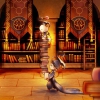About Me
Nya! I'm Timothy! I can be childish and playful sometimes, but I'm very cheerful! I love Donald Duck! I often refer myself as the Keroberus...
We can be friends, if you like! >W<
Interests:
1. Kingdom Hearts
2. Cardfight!! Vanguard
3. Disney shows, movies, toys, etc.
4. Reading books like Dairy of a Wimpy Kid, Dragon Breath, etc.
5. Pokemon ( The games, but mostly the Movies)
6. Fate Anime series (Fate/ Stay Night, etc. )
7. The subject Geography
8. Studio Ghibli