About Me
My name is not to be mentioned so you can call me either Sinister or Shadow... either or.
Age: Never ask a lady her age, it mentions it somewhere im sure.
My favorite video games are: Resident Evil, Kingdom Hearts, Final Fantasy, Haunting Ground, all that bone-chilling sleep with the lights on crap.
Favorite websites: Deviantart, Quizilla, and Creepypasta (Ahhh yes, the reason my nightmares are about Jeff the Killer, Canada, and SBURB being real and how its the end of the world crap)
Favorite Youtube people: Jenxthexjinx, Pewdiepie, Deefizzy, Danisnotonfire, Amazingphil, Nigahiga, & Smosh
Favorite color: Blue
Instruments I play: Viola, and Recorder. And if it counts, Singing is my forte.
Favorite food: Oriental stuff like Sushi, tea, and other foreign dishes.
Favorite people: Those in my cosplay group, and people like me~! ^_^
Favorite anime: Hetalia, Angel Beats, Fullmetal Alchemist, Death Note, Black Butler, and alot more ^_^
People I cosplay/plan on cosplaying: Yuri Nakamura (Angel Beats!), Prussia -Gilbert Beilschmidt- (Hetalia), L/BB/Matt -Mail Jeevas- (Death Note), Sebastian Michaelis (Black Butler), Karkat Vantas (Homestuck), Rin Kagamine (Vocaloid), and Namine (Kingdom Hearts) :333
Favorite manga: Alice in the Country of Hearts, Death Note, Fullmetal Alchemist, Pet Shop of Horror, and many more...
Favorite cartoon: Homestuck
Flaws: I have a habit of repeating stuff, I also talk alot...
Catchphrases I use: Lqtm (Laugh Quietly To Myself), Excuse my french (Used rarely), and Son of a bad luck (Since i'm that awesome //shot//)
Languages I speak: Italian, English, and Japanese
Languages I know words and phrases to: German, Norwegian, Swedish, French, Austrian, and Hungarian.
Negative Traits: I have somewhat anger issues but none of you will have to worry about that (Since its only irl.), I speak my mind.
People on here that I love like family ♥
DestinyLocks: This chick is awesome she is like my sister and I absolutely love her. She is funny and just an amazing person, I recommend talking to her if you want a great conversation. Luv chu Destiny ♥
khLOVER358/2: Again an awesome person, Destiny introduced us ![]() He is just like amazing. He is funny and he can really run an awesome conversation if you give him time. Loves chu khLOVER ♥
He is just like amazing. He is funny and he can really run an awesome conversation if you give him time. Loves chu khLOVER ♥
ShadowRoxas: This dude is like a bro to me -even if its only one-sided ![]() -. We have the funniest conversations about the most randomnest shit ever. Like unicorns... and Narnia and creepy mutated Teletubbies. Well anyway, I recommend talking to him
-. We have the funniest conversations about the most randomnest shit ever. Like unicorns... and Narnia and creepy mutated Teletubbies. Well anyway, I recommend talking to him ![]() Love you Roxas ♥
Love you Roxas ♥
Thats pretty much it, I am really friendly so if you want to talk to me, go ahead. I wont shun you or ignore you, im waaayyyyy to nice
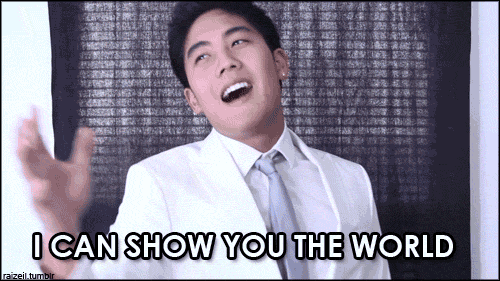
Now im just gonna spam you guys with gifs of youtubers.... cause thats always fun ![]()

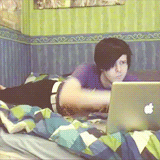
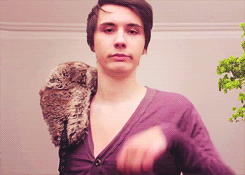

Im done spamming you guys now.... dont look at me like that.
And another thing I love roleplaying! Kingdom Hearts, Death Note, Durarara, Homestuck, any originals, you name it and i'll roleplay it with ya'
(For roleplaying or talking purr-poses :33)





