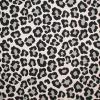Everything posted by DestinyLocks
-
Hey, new member here. Where's the party? ;)
for reals uhhh ? lol dam !
-
Man i hate it when it's all quiet and dead and stuff
Lmfao! freaking sora !
-
i Hope The School Doesn't call My House lol.
aha aha aah yeah it was and you don't wanna know lol just playing
-
i Hope The School Doesn't call My House lol.
Omgsh i hope the school doesn't call my house to we almost got cought up lmao !
-
Hey, new member here. Where's the party? ;)
Yup hella sexy ;D
- Why , are people going crazy and makeing a big deal cause they got no valentine ? you sound despe...
-
Hey, new member here. Where's the party? ;)
i know when i saw it i was like that's gonna be it and omgsh i know he's hella fine and sexy lol ;D
- Why , are people going crazy and makeing a big deal cause they got no valentine ? you sound despe...
-
Why , are people going crazy and makeing a big deal cause they got no valentine ? you sound despe...
hell yeah ! sounds like a plan i'm down lol .
-
Man i hate it when it's all quiet and dead and stuff
yup!
-
Man i hate it when it's all quiet and dead and stuff
@marlene for real's uhhh? @sora aha aha aha okay
-
Hey, new member here. Where's the party? ;)
love your crazy ass to ^.^
- DestinyLocks's status update
-
Hey, new member here. Where's the party? ;)
your so dumb lol out of the random uhhh ? lmao
- Why , are people going crazy and makeing a big deal cause they got no valentine ? you sound despe...
-
Why , are people going crazy and makeing a big deal cause they got no valentine ? you sound despe...
i want chocalte to ^.^ but same thing as marlene said .
-
Why , are people going crazy and makeing a big deal cause they got no valentine ? you sound despe...
omgsh i know episcally people at school i feel you on this girl lmao!
-
My First Status ^.^ Oh Yeah it's hella coon on here already made new friends ^.^
Lol you guys are funny
-
My First Status ^.^ Oh Yeah it's hella coon on here already made new friends ^.^
i know we are so dumb lol
-
Hey, new member here. Where's the party? ;)
who knows ? lol aha aha aha aha
-
My First Status ^.^ Oh Yeah it's hella coon on here already made new friends ^.^
hummm i don't care just tex me in stead
-
Hey, new member here. Where's the party? ;)
Lmfao! aha aha well then yeah i guess )
-
My First Status ^.^ Oh Yeah it's hella coon on here already made new friends ^.^
alright meet me by the place where we always meet by .
-
Hey, new member here. Where's the party? ;)
Dam Girl Everyone is welcomeing you Lol .
-
My First Status ^.^ Oh Yeah it's hella coon on here already made new friends ^.^
okay cool man fell like haven't seen you in'a while doe .