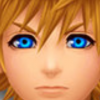Everything posted by Noura The Wise
-
Noura The Wise's status update
Why can't I understand French? Watching Code Lyoko:Evolution would be that much easier...
-
Noura The Wise's status update
After seeing what Vexen said about the town being the blueprint of the people who live there's lives... I will never see my town the same way again
-
Noura The Wise's status update
I definitely aced that test! No thanks to KH for being distracting...
-
Noura The Wise's status update
What happens when I finally sit down to study for biology? I put Dearly Beloved on repeat as my study music and fall asleep... The universe really doesn't want me to study.
- What do I do when I have a huge biology test in school tomorrow that could make or break my strai...
-
Noura The Wise's status update
What do I do when I have a huge biology test in school tomorrow that could make or break my straight A average? Spend all the time for studying on KH13!
-
Who else has a birthday in February?
I do! February 18th
-
Re:CoM... Those dang cards.
I hope thanks though!
-
Re:CoM... Those dang cards.
Hmmm... It's hard enough playing on my Ps2... I don't wanna think about it on GBA!
- Noura The Wise's status update
-
Watching DDD cutscenes finally . I'm so happy I found this site :')
Even better! Thanks
-
Noura The Wise's status update
Watching DDD cutscenes finally . I'm so happy I found this site :')
-
Taking Piano Lessons just so I can play Vector to the Heavens, and Ventus' Theme.
Thanks
-
Copy of Birth by Sleep came in the mail today. Now to buy a really cheap PSP so I can play it.
Good luck! I will be doing this very soon as well.
-
Taking Piano Lessons just so I can play Vector to the Heavens, and Ventus' Theme.
Thank you ^.^
-
Noura The Wise's status update
Taking Piano Lessons just so I can play Vector to the Heavens, and Ventus' Theme.
-
When Instagram asks you to post a picture of light, so you post a picture of Kingdom Hearts. Why?...
Then we're good. *thumbs up*
-
When Instagram asks you to post a picture of light, so you post a picture of Kingdom Hearts. Why?...
I visualized the "ALL THE THINGS!" guy when I read that. I hope it was intended that way.
- When Instagram asks you to post a picture of light, so you post a picture of Kingdom Hearts. Why?...
-
Noura The Wise's status update
When Instagram asks you to post a picture of light, so you post a picture of Kingdom Hearts. Why? Because "I know, without a doubt, Kingdom Hearts... is light!"