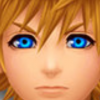About Me
Hello all!
I'm Noura The Wise!
I'm in love with every aspect of Kingdom Hearts--the gameplay (except in Re:CoM--Those dang cards), the story, the music, everything. :wub:
My favorite songs from Kingdom Hearts are Ventus' Theme, Vector to the Heavens, Sanctuary, Simple and Clean, The Other Promise, Roxas' Theme, and Destati. It's all I play anymore.
KH SONGS ON REPEAT!
My favorite characters are Sora, Ventus, and Roxas.
When I'm not doing something KH-related, I'm usually either playing my flute, practicing piano, goofing off with friends, bothering my band director, waiting for/busy with marching band, and living life to the fullest ![]() !
!
Thanks for visiting! ^_^