About Me
hiiii im rathalos i guess you wanna know about me so here we go
i love anime first of all. Im a airplane nut and can school you on dinosaurs, birds, and fish. well like always i keep things short n sweet message me to know me better. take care, oh n remember. Have fun. continueation of my "about me" my favorite animes are; angel beats!, needless, phantom: requiem for the phantom, soul eater, daimond daydreams, world of narue, and so much more.
Games I play; the halo series, final fantasy 13.2, racing games, mortal kombat, Tetris, skullgirls, ace of combat 6 :lol: B)
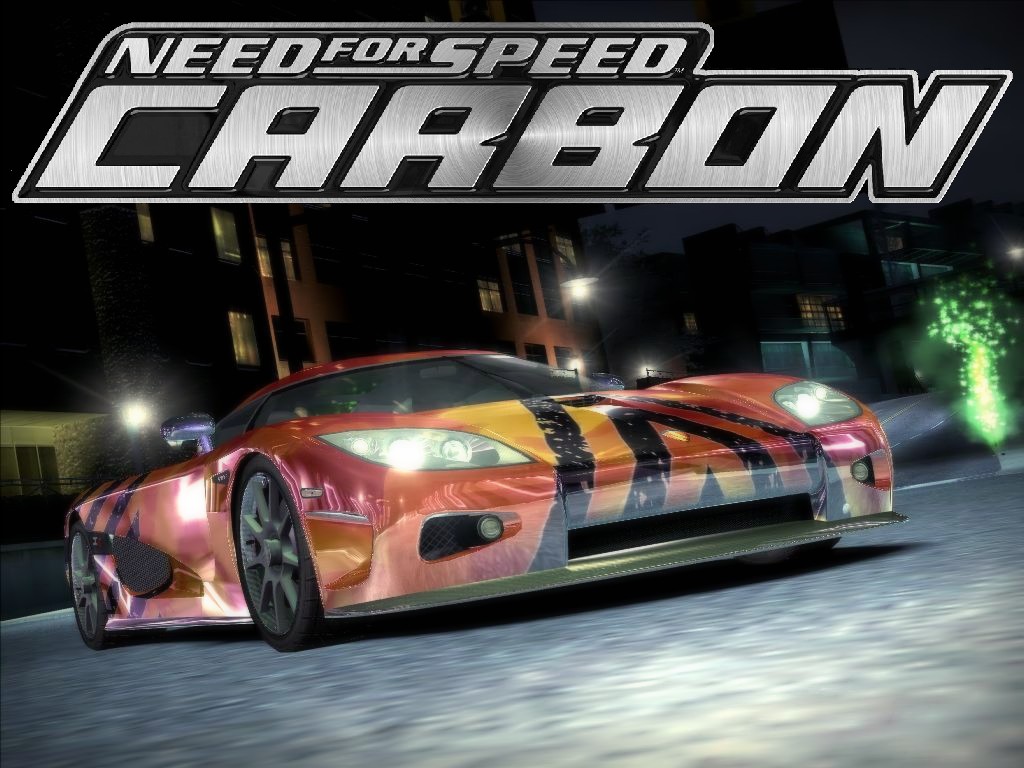


kenji

http://www.youtube.com/watch?feature=player_detailpage&v=6hYcZ1KwWUc
wolf

http://www.youtube.com/watch?feature=player_detailpage&v=dxFtP5KzFbw
angie

http://www.youtube.com/watch?feature=player_detailpage&v=h2y4vpj9YrU
enjoy my theme





