About Me
samanthaaaaa hey im samanntha n I've been a kh fan since 2011 n i found this siet just recenctly! O; I hope i am welcome n you wont be too mean cos my spelling isnt very good, im sorrey!
hope 2 talk some time ![]()
- "Oh no! The raft!" -sora
- magicccccc
- sparklesss
- dreams
 )))
)))
 disney
disney kh2
kh2 ![]()
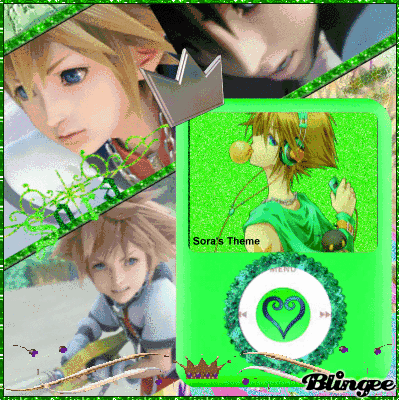 sora
sora love lea
love lea 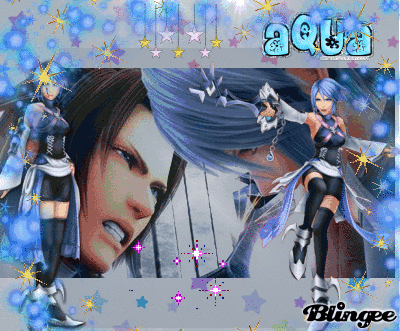 bbs aqua <333
bbs aqua <333 forces assemble
forces assemble
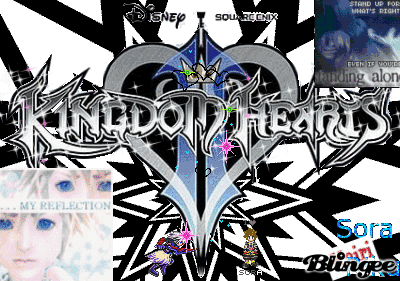 this is girly, kh is great
this is girly, kh is great ![]() kh2 my fave
kh2 my fave
 looking great with kingdom key
looking great with kingdom key ![]()
![]()
miley gets to much hate, only god can judg her she gets paid to be like that!! I love disney ![]()
![]()
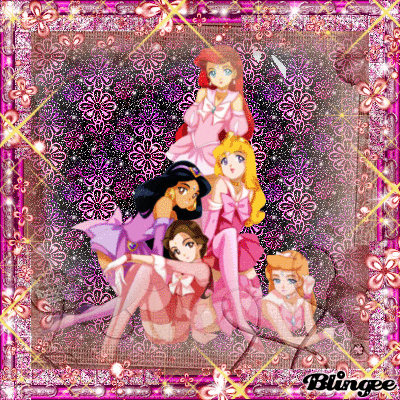

~sammy :wub: :wub: :wub: :wub: :wub: :wub: :wub: :wub: :wub: :wub: :wub:





