About Me
![]() Welcome to my page!
Welcome to my page! 
Hi! ![]() I'm Newa, a Kingdom Hearts and Pokémon fangirl, who likes to play games, watch anime and chat on the Internet. My favorite games are... Well... Of course Kingdom Hearts 2 and Pokémon, but also The legends of Zelda, Final Fantasy, The World Ends With You, Pandora saga, Epic Mickey and Smash Bros...
I'm Newa, a Kingdom Hearts and Pokémon fangirl, who likes to play games, watch anime and chat on the Internet. My favorite games are... Well... Of course Kingdom Hearts 2 and Pokémon, but also The legends of Zelda, Final Fantasy, The World Ends With You, Pandora saga, Epic Mickey and Smash Bros... ![]()

My favorite KH character is Roxas. He is really cool and have exciting storyline in the game. ![]()

Favorite pokémon is Eevee, so cute! ![]()
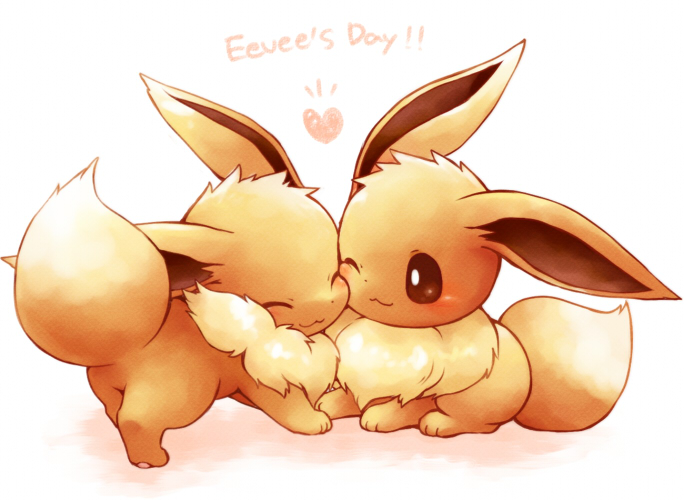
Oh, Arcanine is amazing, too! ![]()
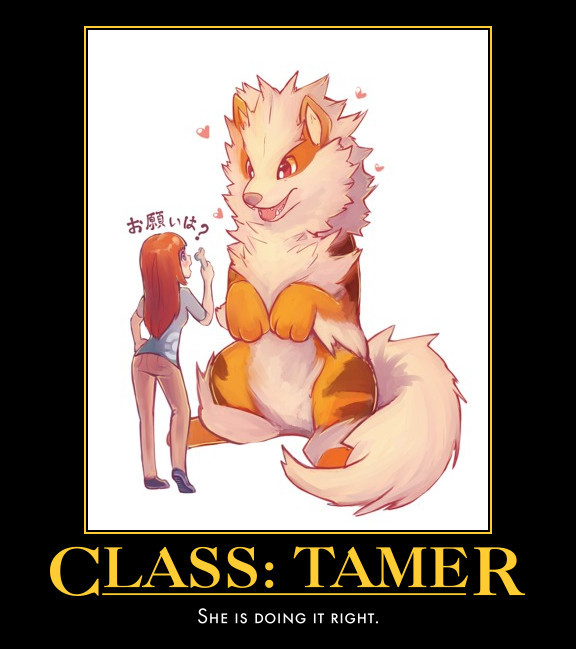
"The Closer You Get To The Light,
The Greater Your Shadow Becomes."

Let's talk sometime, okay?
I'd love to meet you.
![]()

Thanks for looking at my profile, have an amazing day!
![]()
- Newa






