About Me
Welcome to my profile! ![]()
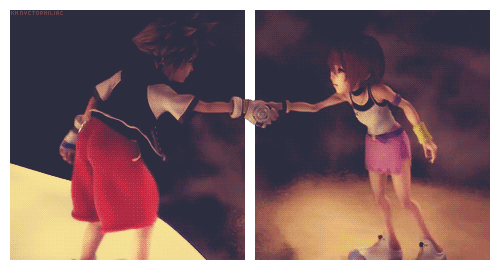
My name is Chiara; I'm an Italian girl. I attend the high school and I have a lot of passions, like videogames, Kingdom Hearts (of course), Anime, Manga, Japan in general, animals and many other things.
I also love drawing and singing, other than the music/art in general. Yeah, I'm a little artist!
Here's a list of other videogames that I love: The Professor Layton Saga, Ace Attorney, Final Fantasy, Uncharted, Jak And Daxter and The Sims. But there are also more games that I like, of course!
I also manage a Facebook page and a site dedicated to Kingdom Hearts. My favourite characters are: Axel, Riku, Terra and Saix. But I'm a huge fan of the Organization XIII in general ♥
Well, if you want to ask me something... go ahead!





