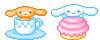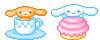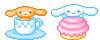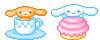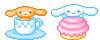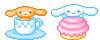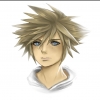About Me

Why hello there
I'm an artist who loves to draw fanart of many games, and movies. I really like KH, and I have beaten almost all the KH games. I hope to make lots and lots of friends here. ![]()
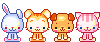
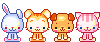
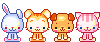
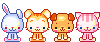
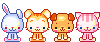
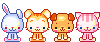
I became a fan of KH about when I was 5 or 7? Yeah. A good friend introduced me to the game, and ever since, I've always loved KH. I also write my own stories, draw my own concept art (such as fashions, etc), play in a band, and work for a company. I'm also a big fan of Final Fantasy. Their games are off the chain, and my favorite FF character would be Zidane Tribal! (He's a cutie ![]() ) All these things are all so exciting, and I hope, one day, to make my own company that will be successful.
) All these things are all so exciting, and I hope, one day, to make my own company that will be successful.
I think that is all for me to say. Plus, if you have any questions, just ask. ^_^
AMA SMACK YA WITH MEH HOME MADE KEYBLADE!
GYAAAAAAAAAAAAAAAAAAAAAAAAAAAAAAAAAAAAAAAAAAAAAAAAAAAAAAA
AAAAAAAAAAAAAAAAAAAAAAAAAAAAAAA
AAAAAAAAAAAAA
Okay, i'm done.