About Me
Hola! How's it going? My name's Fullmetal-Keyblade-Wielder, and welcome to my profile! 

So, here's some things about me:
I like Kingdom Hearts (Obviously), but my favorite games are Birth by Sleep and 358/2 Days.
Not only that, but I also like to write dem fanfictions, ya know? I want to be an author when I grow up if I can't become an animator or a video game designer.
My favorite color is red--
Random Stranger: Then why are you typing this in green?
Me:....
MOVING ON!!!
I am a fourteen year old who's trying to get by her freshman year, and making this year the best I can. At home, I am known as Amy, Amanda, Twin (Yes, I am a twin, and she's also on this site too). At school, I am known as Amanda or Jade (My friends are crazy into homestuck, so they gave me the character Jade.), and on here I am known as Fullmetal, but you can call me whatever else you want as long as it doesn't offend me.

I love anime, like Fullmetal Alchemist (Hence for the word 'Fullmetal' in my username), Hitman Reborn (Just started watching it not too long ago), D. Gray Man, Attack on Titan (![]() ), and a lot of other ones I can list, but just choose not to. I read manga as well, but I'm not going to list that either.
), and a lot of other ones I can list, but just choose not to. I read manga as well, but I'm not going to list that either.
So....anything else to list? Hrm....Nah, you can figure out the rest for yourselves. Trust me when I say this, I am a really nice person to talk to, and I don't judge, so don't be shy to leave a comment! ![]()





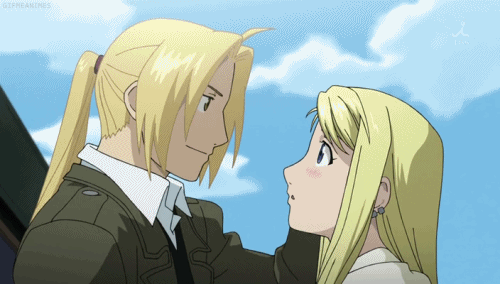 And....dats enough photos for now. ^^
And....dats enough photos for now. ^^





