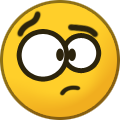Everything posted by kingdomhearts4
-
KINGDOM HEARTS VR Experience Available Now ("English")
KINGDOM HEARTS VR Experience Available Now on PlayStation store https://store.playstation.com/en-nz/product/EP0082-CUSA15063_00-KINGDOMHEARTSVRX Additional VR scenarios will be added via an update later this year (2019)
- Kingdom Hearts 3 DLC
- Kingdom Hearts 4
- Kingdom Hearts 4
- Kingdom Hearts 4
- Kingdom Hearts 3 Removed Cutscene From Toy Box World
- Kingdom Hearts 3 Removed Cutscene From Toy Box World
-
Final Fantasy XV Episode Ardyn Prologue أنمي مترجمة
final fantasy xv
- Kingdom Hearts 4
- Kingdom Hearts 3 Removed Cutscene From Toy Box World
- Kingdom Hearts 4
- Kingdom Hearts 3 Removed Cutscene From Toy Box World
- Kingdom Hearts 4
- Kingdom Hearts 3 Removed Cutscene From Toy Box World
- Kingdom Hearts 4
- Kingdom Hearts 4
- Kingdom Hearts 4
- kingdomhearts4's status update
-
Kingdom Hearts 3 Removed Cutscene From Toy Box World
- Kingdom Hearts 3 Removed Cutscene From Toy Box World
- Kingdom Hearts 3 Removed Cutscene From Toy Box World
- Kingdom Hearts 3 Removed Cutscene From Toy Box World
- Kingdom Hearts 3 Removed Cutscene From Toy Box World
- Kingdom Hearts 3 Removed Cutscene From Toy Box World
- Kingdom Hearts 3 Removed Cutscene From Toy Box World