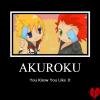Everything posted by Victoria Delgado
-
Hello. My chat's acting up. And has anyone ever heard of Dangan Ronpa before???
Lemme see if I can link you it.
-
Omg Im talking to my friend's boyfriend on FB and he is so shy! Wow! But my friend is right. It'...
I love plushies!!!
-
Hello. My chat's acting up. And has anyone ever heard of Dangan Ronpa before???
I know! I just saw clips of the anime now I'm watching the walkthroughs. It's so cool! And there's this one guy (Leon was his name, right?) that looks like Axel! .O.
-
Omg Im talking to my friend's boyfriend on FB and he is so shy! Wow! But my friend is right. It'...
@DawnStar2004 My list of Kh cuties : 1.) Roxas 2.) Vanitas 3.) Riku Well, that's my top 3 anyways
-
Omg Im talking to my friend's boyfriend on FB and he is so shy! Wow! But my friend is right. It'...
*thumbs up* Nice! Enjoy ur marriage!
-
Omg Im talking to my friend's boyfriend on FB and he is so shy! Wow! But my friend is right. It'...
RIku is the hottest I I say Vanitas is the second cutest guy for me
-
Omg Im talking to my friend's boyfriend on FB and he is so shy! Wow! But my friend is right. It'...
LOL ikr? Thats what I found humorous!
-
Victoria Delgado's status update
Hello. My chat's acting up. And has anyone ever heard of Dangan Ronpa before???
-
Omg Im talking to my friend's boyfriend on FB and he is so shy! Wow! But my friend is right. It'...
I like someone else! His name is Edward and he's nothing like my friend's BF. ;w;
-
Omg Im talking to my friend's boyfriend on FB and he is so shy! Wow! But my friend is right. It'...
I DONT LIKE TO BREAK UP RELATIONSHIPS!!! DX Waah!!
-
Omg Im talking to my friend's boyfriend on FB and he is so shy! Wow! But my friend is right. It'...
and I already like somebody else!! So... yeah.
-
omg i just thought of this really angsty au fic will anybody read if i post?
- Victoria Delgado's status update
omg i just thought of this really angsty au fic will anybody read if i post?- Omg Im talking to my friend's boyfriend on FB and he is so shy! Wow! But my friend is right. It'...
She and her bf are madly in love! I would never do anything to break that!D:- Omg Im talking to my friend's boyfriend on FB and he is so shy! Wow! But my friend is right. It'...
ITS NOT!!! D: I WOULD NEVER DO THT TO MY FRIEND!!! D:- Omg Im talking to my friend's boyfriend on FB and he is so shy! Wow! But my friend is right. It'...
Ya he's really cool. Im trying to get him loosened up to me- Victoria Delgado's status update
Omg Im talking to my friend's boyfriend on FB and he is so shy! Wow! But my friend is right. It's adowable XDD Lololol- Lunch is awesome. .w. UR AWESOME
Haha Aw, shucks!- Victoria Delgado's status update
- Any art requests u guys want me to do? ANy fanfic requests? I need something to do over the weekend
@Keyblade master26 What kind of keyblade??- Any art requests u guys want me to do? ANy fanfic requests? I need something to do over the weekend
@Col.Random Well I'm 14 so... *shrug* @Oathkeeper136 Ok. I'll draw it for ya. I'll see what I can do.- Any art requests u guys want me to do? ANy fanfic requests? I need something to do over the weekend
@Col.Random Uhmmmmm.... I'm a minor.... so.... o.O @Oathkeeper136 Would you like that drawn or written? @Neko-Chan HECK YEAH I DRAW NEKOS- Victoria Delgado's status update
Any art requests u guys want me to do? ANy fanfic requests? I need something to do over the weekend- Geez, did you post all the GaMERCaT comics on here?!?!?!
Not all .w.- Light-Chan!!!!
i know i have one due today and I still haven't finished it Im screwed - Victoria Delgado's status update