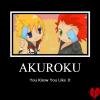Everything posted by Victoria Delgado
-
Victoria Delgado's status update
I just had a cup of coffee, ate two hersheys, ate a chocolate candy heart, had a lollipop, and a cake pop. HAPPY FREAKING VALENTINES' DAY
-
Roses are red, violets are blue, I have liked you since the beginning of school, I really do hope...
I know huh? Sometimes its hard to ever get away from them Oh! Happy Valentines' Day!! ^~^
-
Roses are red, violets are blue, I have liked you since the beginning of school, I really do hope...
Aw thats sweet of you to call me amazing ^^ I appreciate that a lot. Thanks~ People can be meanies sometimes but those are the people we should be avoiding...
-
Roses are red, violets are blue, I have liked you since the beginning of school, I really do hope...
Yeah, but I doubt anyone would want to be with me ;w; lolz... Most guys at my school are douchebags...
- Roses are red, violets are blue, I have liked you since the beginning of school, I really do hope...
-
OMG weekend felt loooong
I know dat Lol Poor Rai though...
-
Victoria Delgado's status update
Roses are red, violets are blue, I have liked you since the beginning of school, I really do hope that you feel that way too, Happy Valentines' Day from me to you~ (lol)
-
I'm so bored ;~; *sniff*
Ehhh.... *hides under her blankets* Too much recommendations...
-
I'm so bored ;~; *sniff*
That'll be embarasing
-
OMG weekend felt loooong
Oh really? You don't say?
-
I'm so bored ;~; *sniff*
I'm at school though.... ;w;
-
OMG weekend felt loooong
Roxas, y'know?
- Victoria Delgado's status update
-
OMG weekend felt loooong
Hahaha I know huh? LOL
-
OMG weekend felt loooong
I know X'D I dont have any insurance on it yet
-
OMG weekend felt loooong
Thanks! It's been a while since I had one of my own ;w;
-
OMG weekend felt loooong
A phone .W.
-
OMG weekend felt loooong
Yeah. But the good thing is, I finally got what I wanted
- Victoria Delgado's status update
-
have you ever seen fairy tail or clannad? fairy tail is shounen and clannad is the saddest anime ...
Lol alright! Feels are great!
-
have you ever seen fairy tail or clannad? fairy tail is shounen and clannad is the saddest anime ...
You must! Sooo good! Made me cry X'D
- I Can Go The Distance from Disney's Hercules always makes me tear up. ;w; It such a beautiful son...
- I Can Go The Distance from Disney's Hercules always makes me tear up. ;w; It such a beautiful son...
-
I Can Go The Distance from Disney's Hercules always makes me tear up. ;w; It such a beautiful son...
Didn't Micheal Bolton voice act Hercules?
-
have you ever seen fairy tail or clannad? fairy tail is shounen and clannad is the saddest anime ...
Best anime I've watched was Fullmetal Alchemist and D. Gray-Man. .w.