About Me
Sup. ![]()

My name's ShadowxLight13.

But you can just call me Shadow.

Or Light.

I don't really care.

I'm 14.

For all those people who worry about who they talk to over the internet, yes. I am 14. Yes. I am a girl. No. I am not a pedo. So stop worrying. I AM 100% REAL.

I love to draw.
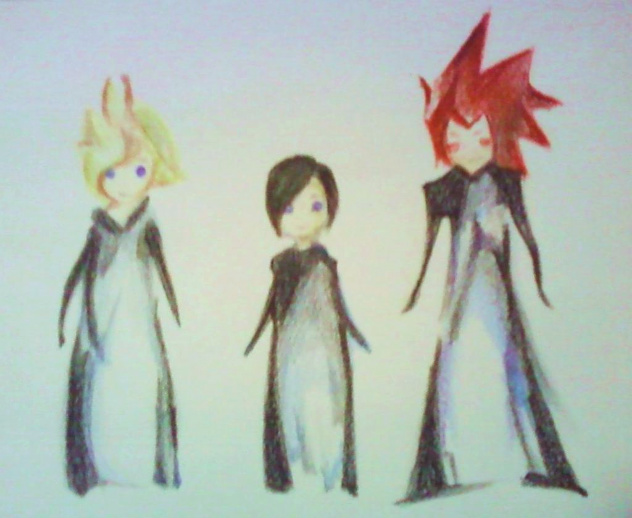
I love to write.

I love to play video games.

I loved Kingdom Hearts 358/2 days and Kingdom Hearts Birth by Sleep.


Saddest games ever! ;w;
My favorite KH characters are Roxas and Ventus.

Well, thanks for reading this, I guess. Here's a cute picture of Sora and Roxas for your accomplishment. ![]()

Sora: You did it!
Roxas: Yeah!
Thirty Seconds To Mars - The Kill (Bury Me)
My Chemical romance - Im Not Okay (I Promise)
Panic! At The Disco: I Write Sins Not Tragedies [OFFICIAL VIDEO]
Sanctus Real - I'm Not Alright
The Red Jumpsuit Apparatus - Face Down
Skillet - Monster Music Video [HD]
Falling In Reverse - "The Drug In Me Is You"
![]() :D
:D ![]()

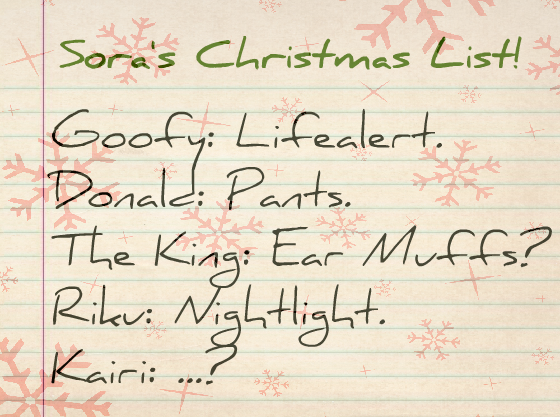

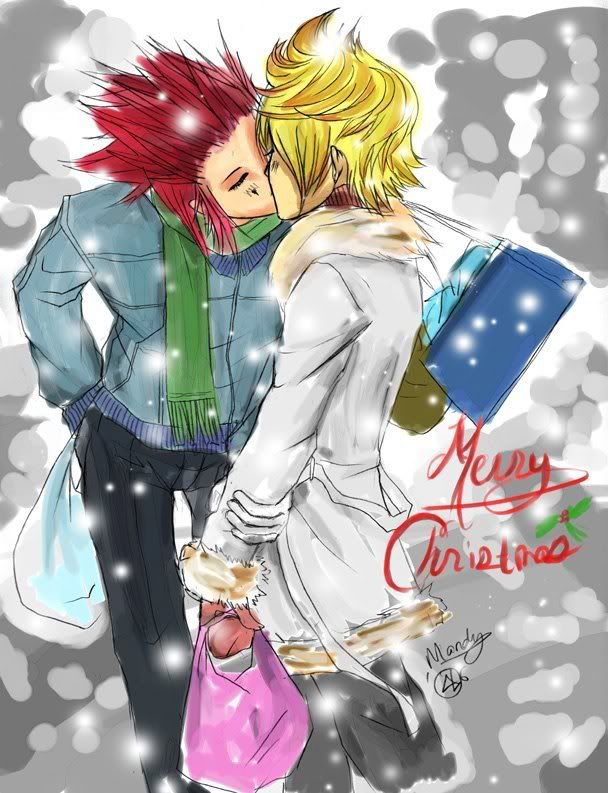
Merry Christmas~

![]()



 <-- LMAO
<-- LMAO ![]()
fangirling -->
 <-- Awwwww .w.
<-- Awwwww .w. ![]()





